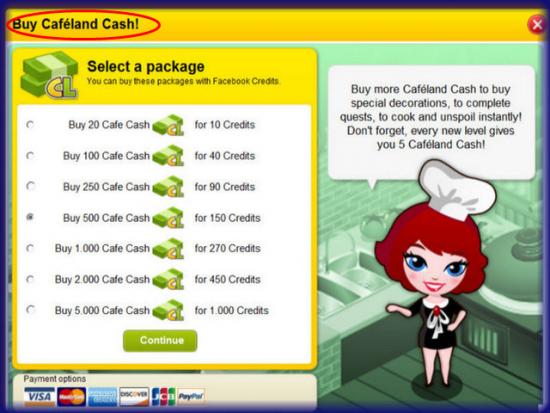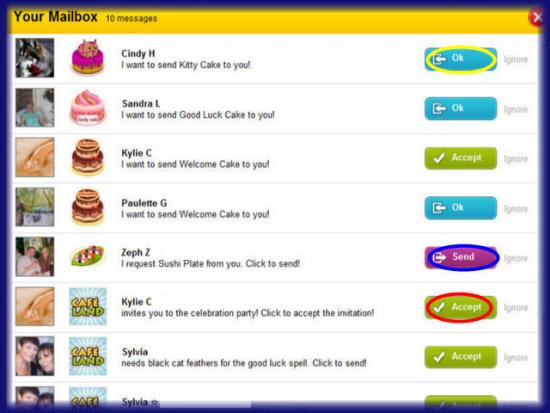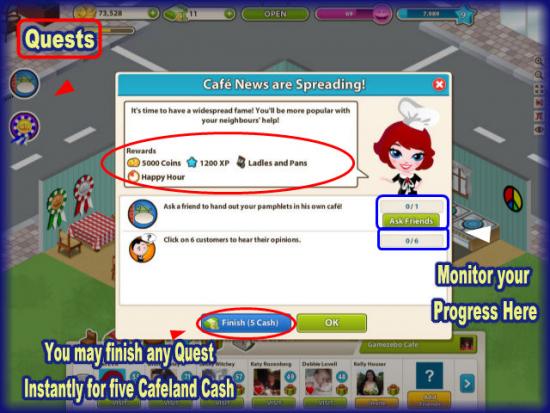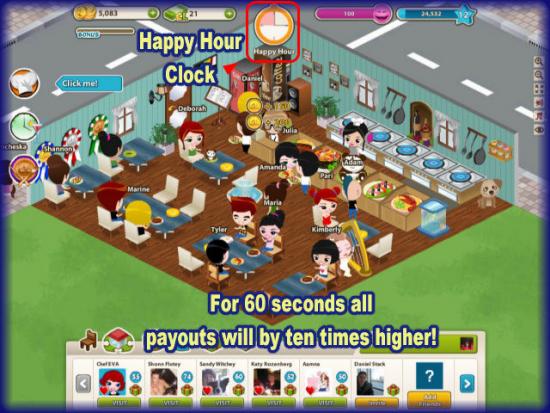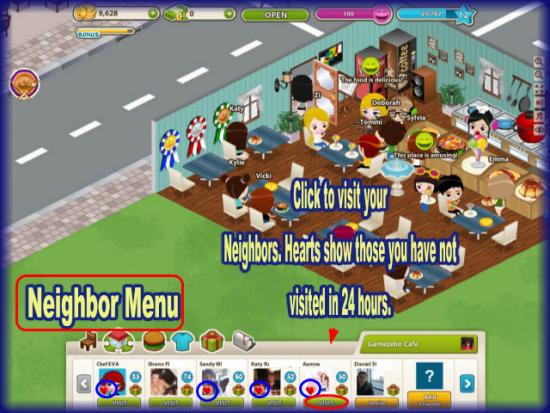|
Begin Your Game

- First Step of the Game: When the game is loaded, you will have to name your cafe. If you ignore and do not choose any name, it will automatically name as “Your Cafe.”
- At the beginning, the game also brief you about the uses of different quests in the game. After following the some of the quests, it will give you an idea of how to navigate around the game.

- Chef avatar & Staff Member : There are two options of male and female chef avatar. There is a chance for you to choose a male or female chef avatar to represent yourself and choose the look of your staff member (known as “Till Worker”). You can choose the genders and design your avatar and staff member choosing their facial features, hair, and clothing. These features can be changed at any time and there is no charge for the items used for your avatar or staff worker.
- Access to Game Settings : Look at the top right of the game screen, you can access here the game’s settings. Here you can zoom in or out of the scene, switch to full screen mode, or toggle the music and game sound effects.

Important Game Element
- There are two kinds of element used in the game Cafeland:
- Cafeland coins : This is the game’s basic element and what you will earn when serving foods from your cookbook, completing quests, and helping neighbors. Use this type of element to purchase decor items, expansions, and more. The game starts out with 10,000 coins.
- Cafeland cash :An important element used for high-end game items. You will earn five Cafeland cash each time you level up. You can also complete certain quests in the game for much larger amounts. The cash can be used to restore spoiled food and instantly complete quests. Once you save up your cash you can use it to purchase all kinds of fun animated items to place in your cafe. The game starts you out with 25 cash.

- Coin/Cash Exchange : Click on the coin indicator at the top left of the screen any time you run out of coins. You can exchange your cash for coins at a rate of 1,000 coins for every one Cafeland cash.

Game Elements
- Earning of XP (Experience points) : Experience points are earned each time you purchase and prepare a food item, serve it to a customer, and collect tips left on the table. They are also earned when purchasing decor items and expansions, completing quests, and visiting neighbors. XP are depicted with a blue star in the game and as they add up they will help you to level up. You can see how many XP you have from the XP meter at the top right of the game screen with the blue star where your current game level is shown.
- Indicator of Happiness : Look at the top of the screen, here you will find the pink meter which is the happiness indicator. Your aim is to have this number at 100, which is maximum customer happiness level. As customers walk in smiley faces appear over their heads. Use these as an indication of what you need to do. You may see a message floating over a customer telling you why they are unhappy such as “Cafe is dirty,” which means you may have spills to clean. The comments should guide your actions while building and maintaining your cafe. You should always click on a customer to receive a helpful tip about the game.
- Tip Bonus Meter : Look at the top left of the game screen under the cash meters, here you will see a tip bonus meter. This will fill up as you collect tips off of the table by clicking on them. You will earn at least one coin each time you click on a table to collect a tip. When the bonus meter fills up you will earn one additional XP and then the meter will start to fill up again. This is the only method to collect XP from clearing tables.
- Make sure to continuously click on tables during happy hours to get the full benefit of this bonus meter.

Way to Prepare and Serve Food
- Two elements to cook and serve food in your café are needed which are: stoves and serving counters.
- You begin the game with two stoves and two serving counters. You will be able to obtain more of these at different levels of the game. There is a category for each in the store and it will lock you out if you cannot buy any additional stoves or serving counters, so be sure to check after you level up to see if you can purchase more and always have the maximum you can.

- Cookbook : You should click on an empty stove or on the hamburger icon at the bottom left of the game screen. This will trigger the cookbook.
- Initially, you will only be able to cook short term items, but as you level up and gain more experience points you will be able to cook food that requires longer amounts of time.
- Note in the cookbook the cost of the item, how many servings it will give you, how long it takes to cook, and how many XP it will earn for you.
- Food will cook when you are out of the game as long as the cafe is open. [Check for the sign at the top center of the game screen. If it says “Closed,” click on it to open and always make sure you have food cooking before you exit the game.]
- When you have selected an item click on “Cook” and you will see your chef prepare it over the stove. Items may vary in appearance on the stove based on if they are fried, grilled, or baked.
- You do not need to click a number of times to prepare as you may see in other cooking games. Once you click on “Cook” you are finished.
- You should place your cursor over any cooking food to see how much time is left until it is ready.
- You will earn one XP each time you prepare a dish on the stove. The remaining XP will be awarded when you serve the dish and place it on the counter.

- Food Serving : When the food is prepared, you will see an icon of an empty serving counter hovering over it as in the image above.
- Just click on it and your chef will take from from the stove to the serving counter.
- Take Note : Only one type of food per counter can be served by you. In case you make hamburgers and hot dogs you will need two serving counters. If you make two hamburger orders then you only need one serving counter.
- Take your cursor and hold it over any item on a serving counter to see how many servings of an item are left.
- Take Note: In case you cook food and cannot place it on a serving counter because they are all in use you can click on the food and either throw the food away or just leave it on the stove and hope that a serving counter opens up before it spoils. [Also, there is additional information about spoiled foods below)
- Make sure to always stock up your serving counters before you leave the game.
Food Gifts
- Foods gifted to you : Your neighbors will be able to gift you with 100 servings each of all kinds of fun foods once every 24 hours. Note that these foods cannot be cooked from your cookbooks and it is not known how much is earned from each food, but they do earn different amounts so be sure to keep track of those your neighbors request a lot of and watch at the till or cash register to see how much it is earning per serving. The amount will briefly flash over the cashier when purchase is made. The very small amount of money I have seen earned for gifted food items are 15 coins per serving.

- Mailbox/how to accept foods gifted to you : During the game, you can access your mailbox at any time. This is located at the top right as a tab with the word “Mailbox” on it, or you can find a mailbox icon at the bottom center of the game screen.
- When in the mailbox you will find three types of messages to respond to
- Accept 100 servings of a food item sent to you, you should Click on “Ok” and these will add to your inventory. The type of item sent will be shown as well as who sent it.
- Sending gifts requested to you from your neighbors : Send them the gifts they request by clicking on “Send.”
- Sending non-food items for quests : Your neighbors will require these to fulfill any non-cooking quests. Simply clicking on “Accept” to send them the items they request of you.

- Use of Gifted food : There is large green and red gift box at the bottom center of the game screen and you should click it, then a menu will appear showing an inventory of all your gifted food items. The more neighbors you have the better as you will have a lot of gifts and you can serve these items while you are cooking other foods that will bring in bigger profits.
- You may have a number of items sent to you multiple times and if so you will see “X2″ or “X6″ next to the item. Be sure to choose the items you have the most of first!
- When you have items cooking on the stove that will take a while you will want to use the gifted items to serve while you are waiting on the others to cook.
- Note that Gifted items cannot be found in the cookbook.
- Click on the item you wish to place on a serving shelf. If you have a many of them keep clicking on “Serve” until you have added all servings to the counter.
- At once, you will see customers purchasing the foods you have added and as they check out at the register you will be able to briefly tell how much they paid for it. Try to figure out which foods make the most profit per serving and be sure to request those items from your neighbors.
- Place your cursor over a food item at any time to see how many servings are left.
- Make sure to check after you level up to see if you can add another counter to your cafe.
- Gifted food is your second largest profit builder in the game next to foods you prepare yourself so be sure to take advantage of this game feature.

- How to Deal With Spoiled Food
- Note that food will spoil once it has sat on the stove without being served for a period of time that lasts as long as it took to cook the item, up to two hours. For food that takes longer, it will spoil in half of the cooking time. The exception is food that takes up to 30 minutes, which will take 10 minutes to one hour to spoil. For example, if it takes an hour for a food to cook you have an hour to serve it or it will spoil. Or, If you cook an item that takes four hours to cook then you will have two hours to serve it.
- Regeneration of spoiled food : Once food has spoiled you will see a magic wand icon over the stove. Note that you will also see the words “Spoilt Food” over each item. Click on the spoiled item and a screen will appear giving you a few options.
- Option of Throwing the food away : The menu will give you the option to click on a button and throw the food away. If you do this you will lose all time and money invested in the food. You will have to decide if it is worth it to you to throw this food away or pay to restore it.
- Pay to restore food : You have option to pay one Caféland cash to restore this food. Unless it was a very short cook time it is usually well worth it to use the Caféland cash and purchase the restore time.
- Once you restore spoiled food the serving counter icon will appear over it and you will proceed as usual to click on it and add it to the serving counter.

Cafe Cleaning Tasks
- Café cleaning is necessary and you must keep your cafe clean or your customers will be very unhappy and turn around and leave without ordering.
- There are many types of items that you must clean and you will earn coins and/or XP for doing these chores.
- Cleaning stoves : Each time you serve a food you will have a dirty stove to deal with. You will see a bottle of cleaner in the icon over a dirty stove. Click on this to clean it and after a few seconds of cleaning you will be rewarded with one XP. You can not use the stove until it is cleaned.

- Cleaning the floor : From time to time, you will see that the floor is dirty and you must clean it right away.
- Earn from Spills : Click on a spill to clean it and earn 10 coins.
- Earn from Footprints : Click on footprints to clean them and earn 10 coins.
- Earn from Dirt stain : Click on dirt stain to clean it and earn 10 coins.
- Cleaning your neighbors’ dirty floors is essential when you visit them for coins and XP rewards.
- During happy hours your profits for cleaning items are multiplied by 10. If you see any dirty floors during happy hour be sure to click on them right away.

Clearing Tables and Collecting Tips
- Each customer will walk up to the serving counter and will choose one food. Next they will pay for the food and take it to a table and sit down.
- As soon as they are finished eating they will leave a coin on the table.
- To collect the coin, click on table and it will be added to your funds.
- Importantly, it is necessary to keep the tables cleared for a couple of reasons. First, you want to keep the seats empty as this attracts more customers into the cafe. The coins will importantly disappear on their own and a chair will become free but if you do it, you will increase the flow of customers significantly. Secondly, clearing the coins will cause the bonus meter to continually fill up and you will earn XP for collecting your tips while in the game.
- Till the store is open and there is food on the serving counters the customers will continue to be served when you are out of the game.

Buying Items For Your Cafe
- Firstly, when you begin the game you will have two stoves, two serving counters, one soda machine, a music speaker, a table, and a couple of chairs. Your cafe will also be very small and you will not be able to add many new tables to it until you expand.
- Coins or cash can either be used to purchase items for your cafe. The cash items are important and are either rechargeable or animated fun items which increase customer happiness and increase the aesthetic appeal of your cafe.

- Shopping of items : Click on the chair icon at the bottom left side of the game screen. This will open the shopping menu and will cause all the customers and staff in the cafe to disappear.
- There will be several tabs to view along the top broken down into 15 different shopping categories.

- Warehouse (inventory) : The final tab is the “Warehouse” tab, which is your inventory. Now, You will see all items purchased or rewarded to you in the game that you are not currently using in the restaurant. You can sell items from your warehouse area only.

- Option of Selling items back to the shop : There is an option of selling items back to the store at a rate of one half of the purchase price you paid for the item. Some of the items you will want to sell are items that were awarded to you for completing quests. These items usually sell for quite a few coins.
- To open shop menu, Click on Chair and then click on the “Warehouse” tab at the far right. As soon as the menu opens click on “Sell” under any item you wish to sell and if you have more than one of an item it will show you how much you can earn for one item or for all at once.
- You can only receive coins for selling back items. If you use yourCafeland cash to purchase an item remember the value of a Cafeland cash dollar is 1,000 coins. (See element above.) If you pay 20 Cafeland cash for an item that is the equivalent of paying 20,000 coins, and if you sell it back you will be offered half of that as 10,000 coins, not 10 Cafeland cash.

Placement of Items
- Click on the chair icon and you will see all customers and staff removed from store and all animations will stop.
- When you make a purchase the item will be stuck to the end of your cursor until you place it and click on the area.
- You should see a green area highlighted before you can place an item. If you see red, it can not be placed there.
- Flooring : After choosing, flooring will stay open until you close it due to multiple items being purchased. Click on each square you need to tile and coins or cash will be deducted each time you click.
- The old tiles will go at once into your warehouse and if you choose you can go there to sell them.
- Rotation of chairs : When chairs are placed they will rotate on their own. Click once the chair is facing the table the way you want.
- Deleting or removing items from your cafe : In case you want to delete an item simply open up your shopping area, click on the item, and while holding down the left mouse button drag it down into the shopping area. It can be released anywhere once in that area. The item will automatically go into inventory even if that window isn’t open. You just need the shopping/decorating menu opened so the cafe is cleared out first.

- Cafe expansion : Expanding is important because you want to get as many tables and chairs, stoves, and serving counters as possible in your cafe.
- You should Click on the expansion icon next to the chair icon at the bottom left of the game screen above the neighbor menu.
- Your initial expansion is available at level two, then at four, eight, 13, 19, 26, and so on until a maximum of level 70.
- You can buy an expansion for coins or cash.
- Each and every expansion adds one row to each side as shown in the image above.
- Your initial expansion is 7 x 7 and after that increases by one (8 x 8, 9 x 9, and so on) until you reach the maximum expansion size of 16 x 16 at level 70.

Know About Game Quests
- Game quests begin right away and are part of the game tutorial to get you started.
- Earning of Rewards : You will earn very generous rewards from quests. Usually thousands of coins or a generous amount of Cafeland cash, XP, happy hours, and decorative items you can use or sell back.
- Quests are viewed on the left side of the game screen. Click on one to read it.
- Click on a goal at any time to see if progress has been made toward its completion.
- Normally, there is a cooking quest, a neighbor visit quest, and some other kinds of jobs to finish or items to collect from neighbors.
- Whenever you complete a quest a new one will appear each time.
- Rewards are given once you click on “Accept” when the message appears. You can also share a bonus with your neighbors on the live feed if you click on “Share.”

Enjoy Happy Hour and Earn Rewards
- After completion of a quest, you will earn rewards and a quest is a “Happy Hour.”
- Happy hours begin the moment you accept them as a reward. You can also click on “Accept later” if you do not want to do it at that time. Click on the goal again and “Accept” when you are ready to start your happy hour.
- You will view a clock appear at the top center of the screen when happy hour begins. Keep an eye on the moving second hand and when the dark red zone appears happy hour is almost over.
- It really a happy minute as each minute on the clock is really a second in the game.
- Once it starts you will notice your customers will increase significantly and everyone will begin eating and leaving at a super fast speed allowing you to get in several more customers. The other really nice part is for this time of your happy hour all profits are multiplied times 10.The tips and fees earned for cleaning will all also be multiplied times 10.
- You will be earning from 110 to 200 coins per dish, 10 coins for each tip, and 100 coins for each cleaning done during happy hour.
- Happy hours are a big reward to work toward and one of your biggest money makers.
- In case you are having five Cafeland cash to spend you can skip a quest and complete it instantly making your happy hour reward available right away.
Rechargeable Items, Drink Machines, and Fun Items
- There are a number of items available for fun and for profit.

- Rechargeable items : There are items for sale in the store that once placed will need to be recharged at various intervals of at least 30 minutes. These can be found in the “Fun” category in the shop.
- If you see the “Lightning Bolt” icon over an item you will need to click on it to recharge it and restart the animation.
- Fun items do not have any cash profit, but you will earn at least one XP (larger amounts with some items) each time you recharge them which will help you to level up faster.

- Know about Fun items : There is a tab in the store for fun items which are animated items available for coins or Cafeland cash. These are considered important items and are the most expensive items in the store. These items are animated and can be placed in the cafe to make your customers happy.
- Take Note : Make sure when you place these items you are not blocking the path to any chairs or serving counters or your customers will avoid them.
- Drink machines : Drink machines will earn you coins and once they are empty you will need to click on them to refill them. Drink machines have their own category in the store and can be purchased with coins or Cafeland cash.

Visits to Neighbors
- Whenever any of your Facebook friends begin to play Cafeland they are added to your friend list and appear in the neighbor menu at the bottom of the screen.
- Neighbors are listed left to right from highest to lowest level order.
- If you see hearts next to the neighbor it means you have not visited them in 24 hours and can do so.
- You should click on their image to visit their cafe.

- In case you are in the neighbor’s cafe you can view five hearts located along the top left of the game screen.
- These hearts represent the chores you can do for your neighbors. You can perform five of these chores every 24 hours.
- Clean floors, collect tips, or reverse any spoiled foods they may have. You will earn 10 coins for each task you complete. If you reverse spoiled food your name will show over it to inform your neighbor that you helped.
- As soon as you have done five tasks and all hearts are gone you will be rewarded with and additional reward of 100 coins and five XP.
- Neighbors will also visit your cafe and do these favors for you. Once you complete all the chores the heart will disappear.
- Click on the home icon at the bottom left to return to your cafe or click directly on another neighbor’s image to continue visits.
- Number of neighbors are unlimited and you can visit in a 24 hour period.
- Neighbor visits are a nice way to level up faster and build up your funds when they are low.

Option of Sending Free Gifts
- In order to send, receive, and serve food gifts be sure to read, “How to send food gifts and serve foods gifted to you” in the section above.
- In some of the quests you will be asked to collect a certain number of non food items to complete them.
- There will be an option for you to click on the “Ask friends” button directly from the goal menu or you can click on the “Free gifts” button at the top of the game screen.
- You can send gifts or request certain gifts be sent to you from this screen along the tabs at the top.

- Whenever you choose you will be taken to a menu with your Facebook friend’s names. Click on those you want to send or request from and then a notification will be sent. Once they respond you can claim your gifts from your mailbox and then from the gift box area once accepted.
- You may only send one gift per 24 hours to each neighbor.
- You are only allowed to send 20 gifts at a time every four hours.

IMPORTANT GAME TIPS
- Placement of you tables and chairs is critical. If you block the path in any way customers will avoid a chair and you will lose business. Place your tables so they are spaced out well using the image above as a guideline. Place as many tables and chairs into your cafe as possible without blocking access to the chairs.
- Collect tips from the tables by clicking on them when you see the coin as much as possible while in the game. This will earn you XP instead of just coins to help you level up a little faster.
- Goals Completion : These earn you huge cash rewards and prizes you can use as decor or sell back for large amounts of coins and earn you happy hours and additional Cafeland cash to reinvest in your cafe.
- You should keep customers happy and contended by reading the comments they make. The happier they are the more people walk in.
- Please continue to serve counters filled with gifts when cooking and away from the game. Never let a serving counter stay empty and never have a stove not cooking for you.
- You should send neighbors daily gifts so they will return the favor. Be a good neighbor and visit yours to help them out. Neighbors can unspoil food for you which saves you from spending your Cafeland cash or wasting coins and time.
- Happy hours is the great way to make a lot of money fast as all profits are multiplied times 10 for one minute and customer load is nearly tripled. Earn happy hours by completing quests.
- In case you run low on coins visit neighbors, exchange any Cafeland cash you may have for coins, or go into your warehouse and sell back any items which are not in use by you. Decorative reward items for quests earn handsome amounts of coins when the same are sold back.
|