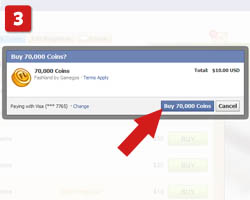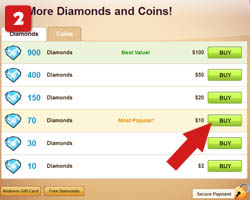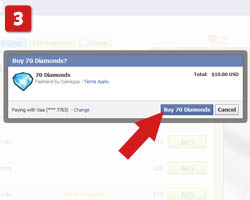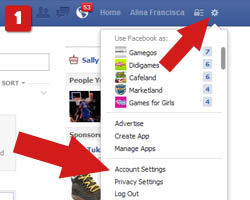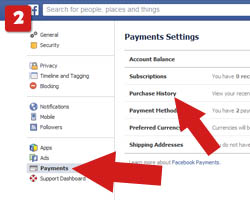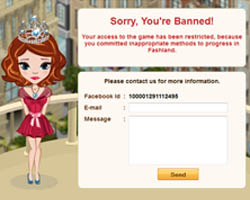Dated: 5:57am on Monday 10th June 2019
Strategy Guide About Fashion House, Inventory, Expansions, Products, Promotions, Diamonds, Heartbeats, Keys, XP, Tiara Point, Glitter, Fash Cup, Editing Neighbors.
|
Introduction to Fashland Fashland is a game about designing and fashion house. In this game, you have to manage a fashion house and make a fashion career through various events and fashion contests. You will create your own fashionable character, run your own fashion house, compete globally and vote for many fashion styles. Here, you will enjoy a marvelous collection of clothes and accessories of every style. Also, you create your fashionable character, socialize, vote for fabulous fashion styles and thereby taking your place at the top list of the Fash Cup! You can decorate your place and build a perfect wardrobe full of clothes and accessories of many styles. Here, you will enjoy a wide collection of special designs, fashionable clothes, and makeup choices.
1. How to Manage Your Fashion House Know about Decoration It is simple to find many must-have and optional decorative items in the Decoration menu. They are purchased both with Coins and Diamonds.
The total number of Racks & Shelves, Fitting Rooms, and Promotion Stands you can keep in your fashion house is limited, but this limit extends as you level up and expand your fashion house.
Click on the Decoration button
Hold and drag an object
Click the green check button to save
Storing Items in the Inventory You can store an unused item in your Inventory, on the right side of the Decoration menu. Use the Inventory to sell unwanted items or reuse previous ideas.
Open the Decoration menu
Drag an object from your fashion house. Expanding Your Place Expansions are very beneficial for a better decoration experience. When you expand your place, you also have the chance to place more Racks&Shelves, Fitting Rooms and Promotion Stands in your fashion house. To expand your place, you can click the arrows on both sides of your fashion house or just follow the instructions below:
Open the Decoration menu
Click on the Expansion tab
Expand with Coins or Diamonds
Displaying and Delivering Products You must display, collect orders and deliver orders to clients to earn coins regularly. There are plenty of products to display, all with different display durations and earnings. Some are locked and can be unlocked by clicking on the product and paying the required Key or Diamond amount. The process is given below:
Click on an empty rack or shelf
Choose a product to display
After collecting orders, click to deliver them Dirty Products Sometimes, products are not delivered on time. Such Products get dirty. Unless your neighbors or Mila clean them up, you will have to use Diamonds to clean the product and deliver. Products get dirty if they are not delivered in the time it takes to display the item. For example, you will have 10 minutes to deliver a product which has a 10 minute display duration.
Click on a dirty product
Click Clean Up Unlocking New Products Some products are locked and it requires leveling up, Keys, or Diamonds to wear or display. Many locked products are unlocked when you level up. Many others can be unlocked with Keys, Diamonds, or related quests. When an item is unlocked, you will be able to wear it using the Dress Up menu or by clicking you avatar. Locked products have a “Lock” icon on them
Click on a locked product to unlock it Fitting Rooms Fitting Rooms are important for helping customers try on clothes. They need to be cleaned at certain time intervals. By cleaning up Fitting Rooms, you also earn XP points. The number of Fitting Rooms to place is limited but you can extend this limit by expanding your fashion house. Earn more XP points by cleaning dirty Fitting Rooms Promotion Stands These stands are used to promote products of different brands. When you place a Promotion Stand, you can make extra Coins by collecting from stands after certain time intervals. These stands cannot be found in the Decoration menu but you can win them by completing Simone's quest steps. You need to build them first to start earning coins through them.
The number of Promotion Stands to place is limited but you can extend this limit by expanding your fashion house.
Complete Simone's quest steps to win Promotion Stands
Click on the Promotion Stand to build it
Find required items to build
2. The Main Fashland Elements Coins Coins are earned mainly by displaying and delivering products, completing quests, visiting neighbors, and through Promotion Stands. They can also be purchased in the Diamonds & Coins menu at the top of the game screen. Coins are used to display products, join Fashion Career Events, and decorate your fashion house. Purchasing more Coins is quick and easy in Fashland.
Click on the Coin indicator.
Select a package to buy
Complete your purchase Diamonds Diamonds are the most expensive and useful in-game element in Fashland. Diamonds are helpful for unlocking the best clothes and accessories and the most stylish decorations for your fashion house. You can also use Diamonds to clean up your dirty products and complete quests instantly. Each and every time you win a new Tiara or you are listed in the Top 10 list, you also receive Diamonds as a gift. Watch for special offers to purchase Diamonds at a lower price. Taking advantage of special offers is the most economic way to increase your Diamonds. They can also be purchased in the Diamonds & Coins menu at the top of the game screen. It is quick and easy to add Diamonds to your account:
Purchasing Diamonds or Coins is executed through a secure payment system. All of your information is kept safe. Please read our Privacy Policy and Terms of Use for more information. In case you experience a problem with purchasing Diamonds or Coins, please read the Technical Problems section below or contact us immediately.
Click on the Diamond indicator
Select a package to buy
Complete your purchase Earning of Heartbeats Heartbeats are earned through Fashion Career Events and by visiting and helping neighbors. You need Heartbeats to be able to vote for competitors in Fash Cup and to earn Keys thereafter. Click on the Heartbeat indicator
Select a package to buy Earning of Keys Keys can be earned through voting in the Fash Cup. You earn 1 Key after guessing the style with the most votes for 5 times. You need Keys to unlock new clothes and accessories to display at your fashion house in addition to expanding your wardrobe. Click on the Key indicator
Select a package to buy Earning of XP (Experience Points) XP points are earned mainly through completing quests, visiting neighbors, cleaning Fitting Rooms, and by joining Fashion Career Events. You need XP points to level up and to have a better gaming experience as you progress. Collect XP Points to level up Rewarding of Tiara Points You will be getting Tiara Points as a reward for your success in Fash Cup. Joining Fash Cup daily helps you earn Tiara Points. Whether you are listed in the leaderboard or not, you earn Tiara Points for entering the competition. Tiara Points unlock new Tiaras which are the symbols of real success in your fashion career. Click on the Tiara Point indicator
Collect Tiara Points to increase your Tiara Level
Join Fash Cup to earn Tiara Points Purpose of Glitter Glitter is very useful for the players because it to earn more Coins, XP and Collectibles. You are given 20 Glitter bottles to use at each game. When the number reduces, the game gives you 1 more bottle at every 30 mins. Click on the Glitter bottle on the right
Click on a client to give it
3. Fash Cup: The Global Competition Fash Cup is a global fashion competition. In this competition, you can show your fashion taste to the world. Once you join and submit your look for the next contest, you will be ranked globally. When the voting is over, every competitor will get a reward, which comes in the form of Tiara Points and even Diamonds for those making it into the Top 10 list. The Fash Cup competition takes place every 12 hours How to Enter Fash Cup You should join Fash Cup everyday with a different style to increase your chances of being ranked in the Top 10. Once you submit your look to the next Fash Cup, you will be voted globally and win an amount of Tiara Points based on the number of votes you get. Results are announced as soon as the voting process is over. The competition is fair in Fash Cup, and no boosting is allowed. You should follow the instructions to enter the Fash Cup: Click on the Fash Cup button
Click Enter
Create a style and ENTER the contest Voting Process When submitted a look by you, the voting process begins for every competitor. During this process, competitors are shown in pairs to voters, in other means other Fashland players worldwide. Each voter chooses between sets of two competitors and then all of the votes are collected to determine the rewards. When the voting process ends, the results are announced. For beginning voting, you should follow the steps below: Click on the Fash Cup button
Click VOTE
Vote and try to guess the most liked style to earn Keys After voting, you will see the voting rate the competitor has received. If you choose the most popular competitor, you are one step closer to earning a Key. Voting for the most popular style 5 times gives you 1 Key. Earn Heartbeats to be able to vote more and thus earn more Keys.
4. “My Fashion Career” Menu Events Fashion Career Events offer you a wide collection of different backdrops for photo shoots. Every photo shoot gives you the option to earn Heartbeats and XP points. Photo shoots give you even more rewards when you join those which require your neighbors' help. Click on the My Fashion Career button
Choose Events
Choose an event to join
Choose your pose, camera effect and zoom before joining Some events require multiple models so you need to ask your friends to join the event with you. When you do so, you have the chance to take a photo of you and your friends in the same event. You can also share the photos on your Facebook wall. Collections & Style Guests When you display and deliver products of every style, the same give you collectibles. These pieces accumulate in the Collections menu and when combined in the correct amount for each, help you invite style guests wearing various styles. These guests come in to your fashion house with question marks on their heads and offer you a mini style guessing game. The aim is to guess the correct piece that the guest would prefer by taking her style into consideration. Take Note : Quicker guesses will help you win better rewards. Click on the My Fashion Career button
Choose Collections
Click HOST to host the style guest in your fashion house
Style guests come in with question marks above them
Click BEGIN to play the game By looking at your collections in the Collections menu, you can see how much you've collected so far and which guests you can invite to your fashion house when you complete certain collections. Chic Lists Fashion Chic Lists offer you a further challenge in your fashion career and reward you with fancy items which can not be purchased through the Decoration menu. The challenges are listed in 4 categories all with a different bundle of rewards which can be obtained after collecting the required number of stars in each category. Just complete the tasks in the lists to collect more stars. To see your progress in Chic Lists, follow these steps: Click on the My Fashion Career button
Choose Chic Lists
Search through the categories to see your progress
5. Mini games Bingo How to play: Click "Pick One!" to grab a ball. If the number on your ball matches a number on your board, that number is complete! Click "Pick One" to grab a ball
Wait until the ball appears However, you need to complete FIVE on a horizontal row to get a BINGO! and win a prize. This means that you cannot get a Bingo! by connecting vertically or diagonally. Each row of the BINGO! board represents one of the products below. After your first BINGO! (regardless of the row you completed), you will be awarded one of the four prizes (the order that you win the prizes in is random).
Complete Five on a row to get a Bingo You must win all four prizes at the bottom of the Bingo popup in order to win the final 5th prize. This means you need to complete the entire board to get all of the prizes.
Win all four prizes to get the final prize There are 75 balls that can be picked, so it will be pretty difficult to get a BINGO! without buying Diamonds. The price of buying a ball varies depending on how close you are to a Bingo. The starting price is 1 Diamond for a ball of your choice. Time Limits Bingo will last for 2 weeks, followed by the 'Fashion Slot' game. Fashion slot How to play: The method of playing Fashion Slot is the same as of Bingo, but Fashion Slot requires 2 Keys per spin instead of 1 Key to choose a ball. Unlike Bingo, players always win a prize for every spin. The game also offers five "gifts," which are products or decorations that are not available in any other part of the game. Click 'Spin' to turn the slot machine
Win all four prizes to get the final prize The possible prizes are (in order of probability):
Thus, 300 Coins and 3 XP are the most probable outcomes. 10 Keys and 10,000 Coins are very difficult to get. The probablity of getting a gift is in the middle range. Important Note - Remember that the option for having Fashland post on your behalf must be enabled in order to be able to post requests for help from friends on your timeline. If you are not sure that this is installed, please delete and re-install the Fashland app – you will not lose any progress! Time Limits Fashion Slot will last for 2 weeks, followed by the Bingo mini game.
6. Playing Socially Adding More Neighbors As Fashland is played as a social game, so it means the experience can be enjoyed with friends as well as individually. Having many neighbors in the game is advantageous because neighbors can send and share surprise elements. Friends also help clean up your products and help you progress faster in the game. More neighbors means more Coins, Heartbeats, Keys, Tiara Points, and Diamonds. ‘Invite’ button which you should use to have more neighbors Finding more Fashland neighbors is always possible through the Fashland Forum. Editing Neighbors There is an Edit Neighbors tab. It is easy to add and remove Fashland neighbors through this tab which is at the top of the game screen. You can have up to 150 neighbors in your list. Use the Add and Remove buttons to arrange your neighbors list. Here you can also invite more friends to the game. Click the EDIT NEIGHBORS tab above the game screen
Use the ADD and REMOVE buttons to edit your neighbors Sending & Receiving Gifts Sending gifts regularly is a helpful means of increasing your and your neighbors' elements. You can use the Free Gifts tab at the top of the game screen to send surprise gifts to your friends. Gifts you receive appear in the Mailbox and are added to your account when you click the ‘Accept’ button. Above the game screen, there are FREE GIFTS, you should click it
Click MAILBOX icon up on the right to accept gifts If you do not see a neighbor’s name in the list when you want to send gifts, that is because you must have sent her/him a request in the last 24 hours. Suggesting Style to Friends You can share your fashion ideas with friends through suggesting styles as there is such option in Fashland. You can always click on a friend's avatar in your fashion house or use a friend's photo in the friends list below to suggest a style. This is a motivating activity that helps strengthen your social ties. Don't forget to tell your friend about your suggestion!
Come over a neighbor in the friend list to find the Suggest Style button
Create a new style and send it 7. Problems relating to Technical matters Payment Problems There is a secure payment system by which you can purchasing Diamonds, Coins or special items. All of your information is kept safe. Please read Privacy Policy and Terms of Use for more information regarding to your privacy and security. In case, by any chance, you experience a problem about not receiving the Fashland element/item, please follow these steps: Check your Facebook payments page first to make sure your payment is completed: Find Account Settings on Facebook
Click Payments and then Purchase History to see your purchases When you make sure your payment is completed in Facebook, contact the Fashland team by using the Fashland Forum or the Contact Us link below the game screen. They will examine your payment log and help you with your missing element/items. Problems relating to Loading Some instances come where players experience problems with loading. When you realize loading takes too much time, you can try the suggestions below to improve your experience.
If there is an error message while the game is loading, please contact the Fashland team y using the Fashland Forum or the Contact Us link below the game screen. If your Flash Player is not up-to-date, you will most probably receive a message telling you to update your Flash Player. In case you do not receive the warning, click to check your Flash Player version and update if necessary. Getting Error Messages If you receive an error message in the game, please contact the Fashland team by using the Fashland Forum or the Contact Us link below the game screen. Try explaining the situation in details (how frequent you receive the error message, after doing what you receive the error message..etc). An error message in Fashland Facing Game Screen Size Problems Some players face screen fitting problems and so have difficulty with seeing the whole content in their game screen. This problem occurs when players change the zoom setting in their browser. Please try “CTRL” and “+” or “CTRL” and “-” to adjust your browser to the optimum zoom value. Being Banned Players who use unauthorized out-of-game methods to progress, are banned automatically and their access to the game is prohibited. Using inappropriate methods under the guidance of hack and cheat videos or posts is considered a just cause to ban the player from the game. Fill the form and click ‘SEND’ option if you believe you have been banned by mistake Getting Support from Developers Please report every problem you experience in Fashland to us and suggest your ideas to help us improve your gaming experience. You can use the Contact Us link at the bottom of the game screen and fill out the form. Use the Contact Us link at the bottom of the game screen
|
This Website is not affiliated with Fashland Dress Up for Fashion. trademarks are the property of their respective owners. Game content and materials copyright Fashland Dress Up for Fashion. all right reserved.