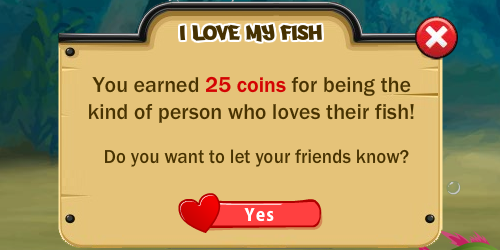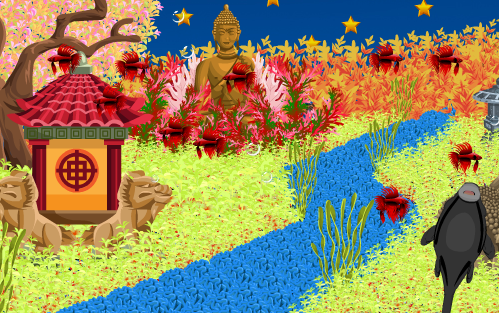Dated: 5:54am on Monday 10th June 2019
Strategy Guide About Hatching Fish, Catching Fish, Feeding Fish, Cleaning Fish Tank, Flushing Fish, Revive Fish, Fish Medication, Fish World Gifts, Earning Coins And More.
|
Know About Fish World TallTree Games presents Fish World. In this game, which we play on Facebook, we can raise and sell fish. By doing so, we earn money in the shape of coins. The strategy guide for this game Fish World has been prepared for the people who love to play. In this guide, we have tried to cover all issues relating to how to play Fish World, hints, tactics, tips, how to level up fast and how to win cash in bulk. So, read this guide, play and enjoy the game!!! Guidance for the Beginners
Way of Catching fish – To catch your fish, you can do one of two things i.e. firstly, you can click a fish and click the Sell Fish button in your bottom toolbar. Secondly, you can click the Sell My Fish button and all of your adult fish will be sold. Purpose of Hatching fish – Hatching fish, also known as buying eggs, is where you will want to start in this game. You need to hatch fish to make money. You need money to do other things like buy tanks and more fish. To hatch fish, you will need to click the fish eggs icon in the toolbar. When the box opens, select the category of fish you want to view. If you are just starting out, it is best to go with the starter fish. They grow faster and they are cheaper to buy. Click the fish you want to buy. When the box closes, start clicking your tank. Every time you click your tank, you are hatching a new egg. Hatch as many eggs as you want. To stop hatching, click the white arrow in your toolbar. How to Feed your fish – To feed your fish, you will be required to click the food icon in your toolbar. When you have selected the food toolbar, you will be required to click the tank to sprinkle the food. The fish will then eat the food. Normally, one feeding will take care of all the fish. However, if you have a lot of fish, you may need to do two feedings. Simply click the food and click the tank again. It does not cost you anything to feed your fish. It is important that you keep your fish fed. If you do not feed your fish, they will die. How to clean and flush Fish World tank – You will need to clean your tank at least once a day. Do not worry about cleaning your tank spotless all of the time. The reason for that is, if you clean your tank, leave your tank, and come back in about 10 minutes, the tank will be dirty again. So, no need in trying to keep it spotless. Just clean it once a day so that it does not get overrun with algae and you will earn points and money for cleaning it. To clean it, click the sponge in your toolbar and run your mouse over the tank until it is clean. Then click your mouse again to place the sponge back in your toolbar. In case of death of your fish, it can be flushed to empty your tank. To flush your fish, you will need to click the Flush All Dead Fish button. This button is located in your toolbar at the bottom. Fish medication – In your supply store, you will find a Fish Medication category. This is where you go to buy medication for your fish. There are four different medications to choose from. Three of them can be purchased with coins and the last one will have to be bought with fish bucks. To purchase the medication, open your supply store, click Medication and select the medication you want to buy. Reviving friends’ fish – If you visit your friends’ tanks and their fish are dead, you can revive the fish for them. You will need to click a fish and click the Revive button in your bottom toolbar. You will need to repeat this step for every dead fish you want to revive. How to Revive your fish – Friends can be asked to revive your fish. You can do this by sending them a message through Facebook or you can click the Revive Fish button at the bottom of your toolbar and that will post a request on your Facebook wall asking your friends to help you. Your friends can then click on the post and they will be redirected to your fish tank. How to Buy new tanks – There is an option of buying new tanks on Fish World. To buy a new tank, you will need to click the Tank tab on the left side of your game. In the bottom of that tab, you will see the Buy Tank button. Click that button to buy you another tank. The more tanks you buy, the more expensive they will get. Having more than one tank will allow you to create different fish tank scenes. How to View tanks – When you have purchased more tanks, you can view those tanks by clicking the Tank tab on the left side of your game. When you open that tab, you will see the different tanks you have. Click a tank and that particular tank will load. Ask friends to rate your Fish World tank – To improve your rating for your tank, you can ask your friends to rate your tank. To do this, you will need to click the Employees tab at the top of the game. Then you will scroll down the page until you see “Ask friend to rate my tank”. Find the friends that you want to send the request too and click the button. The request will be sent and you can select another friend. Choosing of Fish World gifts – There is a Gift page, and on this page, you will see the gifts you have to choose from. After playing the game for a while, you may notice that some of your favorite gifts have disappeared and been replaced with new ones. If you liked the old gifts and still want to send them, you can. All you have to do is click the “Show More” link below the gifts. That will display your old gifts and you can still send them. Select the gift and send it as you normally would. Accepting Fish World gifts – If you have gifts waiting on you, you will see them in your request section of Facebook. You will need to click the gift link and the page will reload. Then accept the gift by clicking the Accept button. Then you can place your gifts in your tank by clicking the Gift Box in your game. That will open your gifts and then you can click the gift and click your tank to place it. Sending Fish World gifts – To send a gift to your friends, you will need to click the Gifts tab at the top of your game. Then select the gift that you want to send to your friends. Click the send button and you will be asked to select the friends that you want to send the gift too. Check the box next to the friends that you want to send the gift to and click the Send button. You will then be asked to confirm it by clicking the Send button again. How to Add Fish World neighbors – Adding neighbors to your game is a very important part of Fish World. Having neighbors will help you earn more money and experience points. If your friends already play Fish World, they will automatically become your neighbor when you install the game, but you can also send a request to your friends that do not have the game and ask them to install it. To send a request, click the Invite Friends tab at the top of your game. Then select the friends that you want to send the request too and click the Send button. How to Vsit Fish World neighbors – You can visit your neighbors by clicking the thumbnail of your neighbor at the bottom of your game. Once you click the neighbor, your window will reload and you will be in their tank. From there, you may be asked to help your neighbor out, click the Accept button to help them. This will earn you money and points. Showing your fish some love – At the bottom of the game, you will see a “I Love My Fish” button. Clicking this button once a day or once every 12 hours will earn you 25 coins. It’s not much, but it will help out. Simply click the button and it will award you your 25 coins. Procedure for Buying / earning Fish World Fishbucks – You can buy fishbucks or you can earn them. Either way, you will need to click the Earn Fishbucks tab at the top of your screen. On this page, you can select a method for buying the fish bucks or you can fill out the offers and earn Fishbucks. Beside each offer, you will see how many fish bucks you will earn once you have completed the offer. If you are in need of fish bucks, this is what you will need to do in order to acquire them.
Method To Play Fish World
Purpose of Helping Fish World neighbors – Helping your neighbors is a good way to earn some extra coins. You can visit their tank and you may be asked to do something, that will earn you coins. Sometimes, you will have pop ups on your page telling you that one of your friends is in need of help. If you accept the request and go to their tank to help, you will also be rewarded with coins. How to Show some love – Clicking the “I Love My Fish” button once every 12 hours will earn you extra coins. Earning by Completing offers – You can visit the Earn Coins page and fill out offers and surveys to earn you more coins. Sell Fish World items – If you have items in your tank that you do not want, you can sell these items to earn more coins. Earning by Growing and hatching fish – Growing and hatching highly profitable fish is another great way to earn coins in Fish World. Cleaning of tank – Cleaning your tank will earn you 5 coins for each section you clean. There could be anywhere from 2 to 8 sections that need cleaning in your tank. If it has been a long time since you have cleaned your tank, it may be more than that. Feed your friends’ fish treats – Feeding your friends’ fish treats will also earn you some coins. Earning Fish World experience points – Earning Fish World XP points is one of the most important factors of the game. The more points you accumulate, the higher the Fish World level you will achieve. There are a few ways you can earn points in Fish World. Earning by Cleaning your tank – Cleaning your tank will earn you 1 point for each section you clean. If you have 8 sections to clean, that will earn you 8 points. Earn points by Hatching fish – Hatching fish will earn you points too. The number of points you will get will depend on the type of fish. Earn points by Catching fish – When you catch and sell your fish, you will earn points. Buying things – Buying things from the supply store will also earn you points. These points will differ from one item to another. Visiting / helping Fish World friends – Visiting your Fish World neighbors and helping them will also earn you points. Normally when you help clean, you will earn approximately 45 points. Moving Fish World decorations – If you have decorations that you would like to move from one tank to another tank, you can. All you will need to do is click the decoration that you want to move. Then go to your bottom toolbar and click Inventory. The item will then be removed from the tank and placed in the inventory box. Now you will need to go to the tank that you want to place the item in. Once that tank loads, click the Inventory tab on the left side of your game. When the inventory box opens, click the item. Then click your tank to place the item in your tank. How to Move Fish from one thank to another - You can also move fish from one tank to another. To do this, you will need to click the fish you want to move. Then click the Inventory button down bottom. The fish will then be placed in your inventory box and you will need to visit the tank you want to place the fish in. Once you are in that tank, open the inventory box. Then click the fish to place it in the tank. How to Resizing Fish World decorations – If you would like to resize your decorations, you can. All you need to do is click the decoration you want to resize. Then use the two resize buttons at the bottom of your game to resize the decoration. One button will make the decoration larger and the other will make it smaller. Procedure for Shopping for tanks – Fish World offers a nice supply store for your tanks. To open this store, you will need to click the Supply Store icon in the bottom toolbar. You can hover over the icons to see the names of them. Once you click the store, you will see the different categories at the top of the box. Click a category you would like to see and then start shopping. Some items will be locked, but as you climb up the levels, these items will become unlocked. To buy an item, click the item and the box will close. Then click your tank to place the item in your tank. Selling Fish World items – If you have items in your tank that you no longer want, you can sell those items to earn more money. This may also be the case if you get a lot of gifts every day and run out of space. To sell an item, click the item and click the Sell button at the bottom of your game. A box will pop up and let you know how much you will make off of this sell. If you still want to sell the item, click the Yes button. If you don’t, click the No button. Buying Fish World music – If you buy items from the supply store that come to life with tank music, you will have to buy tank music for those animations to work. Tank music can only be purchased with fish bucks. To purchase tank music, you will need to click the Supply Store. Then click the Tank Music category. From there, you will need to select the category of music you want to view. Then click the music you want to buy and your music will begin playing. Animated Fish World items – In the supply store, you will notice that some of the decorations are animated. These decorations come to life when you purchase tank music. Tapping the glass – You can tap on the glass of your tank and jewels will be dropped. You can then click the jewel to earn a small amount of coins. Don’t get too excited, you do not earn many coins. To tap on the glass, you will need to click the white arrow in your toolbar and then you will see the hand pop up. Click the hand to select it and click your tank. Give it a minute and the jewels will fall. Sometimes you may get one diamond and sometimes you may get a diamond and a gem. Once the jewel drops, you will need to click it to get the money. Earn coins from Falling pearls – Sometimes you will see falling pearls in your tank. Click these pearls and you will earn coins. You can also share the pearls with your friends and they can earn coins. How to Bookmark Fish World – If you want to have quick access to your Fish World game, consider bookmarking it. Once you bookmark the game, you can access it from the bottom bar in Facebook with one click. To bookmark the game, click the Add Bookmark button right above your tank. A box will then open and show you where the bookmark will be placed. Click the Add Bookmark button in that box to bookmark your game. Fish World jobs – Right below your friends’ toolbar, you will see a small line of writing. This line of writing is telling you that someone needs help. If you click the writing, you will be carried to that person’s tank where you can do the job asked. Doing this will earn you coins and points. Fish for Sale – Before you sell fish, you will need to check to see if they are ready. You can check your fish by clicking on one of them. Once you click a fish, you will see the fish information in the bottom panel. It will tell you if the fish are ready or how much longer they have to go. You can sell fish before they are ready by clicking the Sell button, but you will not be paid the full amount for the fish. Feeding bricks – If you get tired of feeding your fish, you may want to consider buying feeding bricks. These bricks will supply your fish with food when they need it and you will not have to worry about feeding them. To purchase a feeding brick, click the Supply store. Then click the Feeding Bricks category. In this category, you will see your options for the feeding bricks. These feeding bricks can only be purchased with fish bucks. Option of Stealing fish – One of the options you have in Fish World is stealing your friends’ fish. To steal fish, you will need to visit your friends’ tank. Then click the Glove in the toolbar. Place the glove on the fish you want to steal and click it. You cannot steal fish that was bought with fish bucks and you cannot steal high price fish. Selling stolen fish – When you steal fish, you have to wait four hours before you can sell the fish. The reason for that is, your friends have four hours to come back to your tank and get their fish. If they come back within four hours to get their fish back, you have lost your stolen fish. You can’t steal a stolen fish – Have you tried to steal a fish and it says “You can’t steal a stolen fish”? That’s because the fish you are trying to steal from someone was originally stolen. You can’t steal fish that have already been stolen in Fish World. Giving treats to your friends’ fish – To make a little extra coins, give your friends’ fish a treat when you are visiting. To give them a treat, click the Treat icon in the toolbar. Then click the tank to drop the treat in the water. The fish will scramble for it. Taking photos of your fish – If you would like to take a photo of your tank to share with your friends, click the Take a Picture button at the top of the tank. When you click the button, it will say your picture was taken. Then you will need to click the Continue button to share the photo with your friends. Top Fish World tanks – There are some pretty fantastic tanks in Fish World. Now you do not have to go in search of them. You can view the top tanks of Fish World by clicking the Top Tanks tab at the top of your game. Click that tab and click the tank you want to view. Then you can begin viewing some great tanks. Stopping Fish World notifications – If you get tired of being asked do you want to publish your stuff on Facebook, you can turn your notifications off. Follow these steps to turn the notifications off. Click the Applications button at the bottom of your Facebook page. Then click Edit Applications. On the applications page, you will need to look for your Fish World game and click the Edit Settings link on the far right side. When the box opens, click the Additional Permissions tab. Then uncheck the notifications box and click the OK button. Detail of Comparison of Fish World Items
How to make Strategy for Fish World
Feed fish before selling – Don’t sell your fish if they are hungry, feed them first. If you try to sell fish that are hungry, money will be deducted from your account. Answer the call for help – When you get a pop up that one of your friends’ needs help, accept the request. That will earn you more money and experience points. Option of Buying an algae eater – When you reach level 30, invest in an algae eater, this will save you time. Having an algae eater will keep you from having to constantly clean your tank. Earning of Coins by Buying highly profitable fish – Each fish is worth a certain amount of money when sold. Take some time to figure out how much each fish costs and what they sell for. Finding the most profitable fish can help you rake in tons of Fish World coins. Sell extra items – I would suggest that you sell items that you no longer want or need. Doing so will earn you extra coins that can be used for something you actually need. For instance, if you start getting an abundance of gifts that you don’t need turn around and sell them off for extra Fish World cash. Do not beg – Do not beg for Fish World items and other Facebook game items. If you need a game item, post it to your profile feed and people will be more willing to help. Plan around your schedule – The type and number of fish you have determines how often you’ll have to feed and clean your tank. If you know you’re not going to be able to play for a day or so, you may want to sell off your fish or ask your friends for help while you are away. Add more tanks – Expanding your Fish World enterprise by adding more tanks is a smart thing to do. This allows you to buy more fish, earn more experience points and Fish World coins, and ultimately reach Fish World levels faster. Be kind to Fish World friends – Helping your Fish World friends and sending gifts to them is a great way to earn experience points and extra Fish World coins. Not only will this help you level up faster but assisting your Fish World neighbors and sending them gifts encourages them to do the same for you. News feeds Option - In the beginning the game will ask you for permission to automatically post game accomplishments to your Facebook profile. In my opinion you shouldn’t do this. If you play the game a lot it will post to your profile so often that it becomes annoying to your Facebook friends and they may unfriend you or hide you from their news feed. Option of another browser – If you browser is super slow you may want to try using another one while playing Fish World. Google Chrome and Opera are know for loading web pages quickly and producing less problems when playing Facebook games compared to other web browsers. Include a message when befriending – When you send out an invitation for Facebook users to join you on Fish World, include a short message like “Fish World” or “Fish World add”. This tells them why you are inviting them and you’ll have much more success at growing your list of Fish World friends. Become a fan of Fish World – Adding Fish World friends is an important part of the game because it allows you to accumulate points and coins as well as level up fast. There are lots of Fish World fan pages and groups that can help you increase your list of Fish World neighbor by simply joining and posting your profile link requesting people add you. |
This Website is not affiliated with Fish World. trademarks are the property of their respective owners. Game content and materials copyright Fish World. all right reserved.