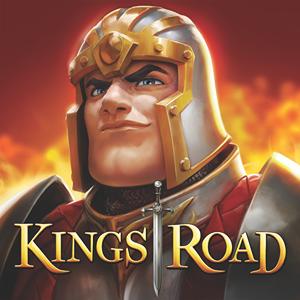Dated: 1:05am on Thursday 9th July 2015
Strategy Guide About Energy, Gems, Mana, Health, Classes, Skills, Quests, Map, Cooking, Forge And More.
|
Introduction KingsRoad is a facebook game which is played on facebook after opening an account on facebook. This epic action RPG combat game is presently setting a new standard in facebook games due to its impressive 3D graphic quality. Here we bring some tips that will help you understand how the game works. You do not drag through the path, you just click on the ground where you want to go and the character will follow Do not forget, using skills consumes mana, how to restore mana? Just, by consuming water or other items provided by Bertha at the town. You will have two default shorcut buttons at the bottom bar, both to the left and right side which you can use to replenish your mana and energy bar while fighting without having to access the items menu. For ranged classes, Hold shift to prevent moving when attacking, this way instead of moving closer to the enemy you will stay far away and lower its energy bar until he’s right next to you.
While fighting a boss level along with mobs, you might want to only focus on the boss if the other enemies are easy, by killing the boss, all the other enemies fall as well. You can use fullscreen while playing (by pressing Z), otherwise you will miss where the enemies are coming from and other objects in the screen. Note that refilling the energy and mana bar with food and drink takes a bit of time, you don’t fill it up in a second, so make sure you do it before emptying the bar or you will die. You can revive your character at the same spot where it died, and that costs gold coins.
Elements, Energy and More Gold: Gold is the game soft element. Gold is used to buy equipment like weapons or gear. You also use it to buy consumables and upgrade the forge. You obtain gold from defeating enemies and copleting quests. You can also purchase gold packs. Gems: Gems is the game hard element. The same are used to buy skill points, unique equipment, open surprise chests and vanity skins. One way of getting Gems is by running levels several times, when you hit the several landmarks at the end of each level you will be granted a small number of gems. Mana: There is blue bar in the action bar and Mana is shown in this bar. Using your active skills consume mana, and you can refill it by drinking consumables you can get through the merchant at Town. Health: The energy bar is shown by the red bar. You need to eat consumables to replenish it during combat. Your health bar will be expanded as you level up and get better gear with bonuses.
Know about Action Bar The action bar is where you assign consumables and active skills, otherwise it cannot be used in combat. You cannot have more than 5 skills at the action bar. To assign/change/modify a skill in the action bar, you can click on the arrow above any skill slot and select the skill from the menu. Picking of Classes As and when you enter the town you will be prompted to pick a class. how do you change or switch your class/character?, go see Grisolm, the class trainer, at the Town. Kingsroad permits you choose among three classes, Knight, Archer or Mage; Image that you already have all 3 classes in your game account, you simply need to switch to it in order to play it. Mind you, each character levels up separately. Knight: Even though knights are deemed a tanking class, specially when playing in groups and elite areas, you can tweak it to turn it into a melee dps and be able to solo quite a few places. Archer: The archer is the ultimate DPS for solo runs, that means it works much better than the Mage when not in groups. Still good when playing in a party. Wizard: The wizard has a whole arrange of spells to deal AoE damage to enemies, but it’s more difficult to play solo since it’s too weak against multiple attacks despite being a ranged class. when paired with a knight though, the performance is amazing.
Purpose of Skills Skills permit you to get special attacks or to increase some of your stat or attributes (some even affect the entire group when playing in a party.). You have active skills, which can be placed at the bottom bar and you need to activate them in order to use them and then you have passive skills, which permanently affect your character and your party members (some skills only). Active skills need mane in order to work. All active skills have a cool down period, meaning you need to wait a certain amount of time before you can use them again. Each class has a separate skill tree, which skills are unlocked by levelling up. You can spend gems to buy skill points (not skills). Each skill placed at the bottom bar becomes an active skill. You need skill points to learn and upgrade skills. The maximum amount of times a skill can be upgraded is 10 times. Check our skills table for each different class on our separate article. The only method to spend your available skill points is by visiting Sir Galeb, the skill trainer, located at the town. You cannot learn a skill while playing a level/area (but you can return to town if your choose to, by pressing the button on the left of the bottom bar.) Skills can be reset but remember that it costs gold to do so.
Quests A questing system could not be absent from a game like this, it also works as the right way to progress through the game. We are currently working to bring you the complete list of questroad quests. Simply complete the quest objectives and you will be given the rewards.
Levels of Map The map consists of levels, each level has a normal mode and a heroic mode. How do you unlock heroic mode?, simply, by defeating all levels in normal mode first. In order to access the map, you always need to talk to Emil at the town. You can drag the map to see the complete list of levels available. Those in grey cannot be accessed yet, only those colored. Simply follow the quests and complete missions in order to access new levels. Now, by playing the level again and again, you now only gain experience, but also you will gain mastery and gain extra gems.
Cooking You can craft powerful foods and Valor drinks in Kingsroad. Start by collecting ingredients that drop from enemies and breakables such as crates. For beginning the cooking process, you require to talk to the cooking merchant, which you bring to town after you finish level 2. The available items that can be cooked will show up as highlighted, the greyed out items lack the ingredients to be cooked.
Function of Items Panel At the bottom bar, to the right, the items panel is located. If you click on it you will access not only to the items bag, where all the objects that you picked along your patch are shown, but also to the character screen, where you can equip it with the items of your choosing. The items marked with a bid red cross cannot be used by your class. The bag can and should be upgraded by spending gems. By default you have very few slots to store items. Now, how do you sell your items?. Go to the Merchant and then the sell option will be activated. You can also sell items from your inventory while in Town by heading to your character screen and clicking on sell items at the bottom of the box. Remember, you cannot recover/restore a trashed or sold item. When selling stackable items such as food or drink, a secondary menu will pop up, allowing you to choose the amount of exact items you want to sell.
Superior Chests At any time, You will come across superior chests in the game. These objects need gems in order to be opened. We suggest that if you don’t spend money to play, then keep the gems for much later in the game, since the rewards are not acutally key to progress through the game and the chest costs a lot to be unlocked. Remember, Gems are the game’s hard currency Items marked with a question mark need to be identified first in order to find out what they are.
Equipping Your Character You can see in the character screen that it has plenty of slots where you can equip it not only with weapons like swords, shields, wands and quivers, but also helms, chest pieces, gloves etc. You need to see the items bag and see if they have a green arrow, that means they are better than the current item you have equipped.
The Forge When you complete the third level, you will unlock the Forge. The blacksmith allows you upgrade your items. There’s a total of 4 item upgrades, Fine, Superior, Epic and Legendary. By default only Fine is available, and to unlock the upgrades you need to spend quite a lot of gold. The forge has two modes: The first requires six common items to be turned into 1 superior item, and the other one turns a single item into a superior item. All these actions cost GEMS.
Party & Groups At some point in the game you will find some areas hard to solo, specially in Elite mode. This is when groups become really useful, and they are actually a much funnier way to play zones. In order to create a group you do not have to be alreayd in an area, simply click on the find group button at the top of the screen and you will be assigned one. You will be prompted to accept a zone another player has chosen. Everyone has to agree on an area in order to enter it first. You will find that you can access areas in group mode that otherwise would be unlocked to your character if you are playing with high level players. You can leave the party by clicking on the white cross on top of the screen.
Vanity Skins – Customizing Your Character Look. Did you know that you can completely change the look of your hero by unlocking a vanity skin. In order to do so, talk to the tailor, Archibald Crane. If you just started playing and wondering where he is, you need to play a few levels until you find him and bring him to town. There is a tailor menu, you can view all the available vanity skins. You can click on any skin to preview it on your hero. Click buy to purchase it. Of course, Vanity Skins cost Gems. When you have purchased a Vanity Skin, open your items menu to equip it. You can switch between your available skins and your hero’s default skin by clicking the arrows below your below your hero’s level. |
This Website is not affiliated with KingsRoad. trademarks are the property of their respective owners. Game content and materials copyright KingsRoad. all right reserved.