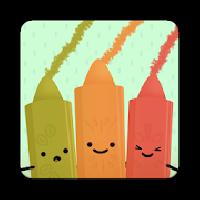| Discussion in 'apple-shooter-3d' started by Asim - Jun 29th, 2023 11:33 am. | |
|
Asim
|
Tips, Tricks, and Strategies for Apple Shooter 3D Game: 1. Aim for the Apple: The main objective of the game is to shoot the apple off the character's head. Focus on aiming directly at the apple for a clean shot. 2. Consider the Wind: The game incorporates wind mechanics, which affects the trajectory of your arrow. Take into account the wind direction and adjust your aim accordingly. 3. Start with Lower Difficulty: If you're new to the game, it's recommended to start with a lower difficulty level. This allows you to get familiar with the controls and mechanics before moving on to more challenging stages. 4. Practice Your Timing: Timing is crucial in Apple Shooter 3D. Take some time to practice your timing and release the arrow at the right moment to ensure an accurate shot. 5. Avoid Hitting the Character: Make sure to avoid hitting the character with your arrow. Hitting the character instead of the apple will result in a failed attempt and you'll have to restart the level. 6. Take Breaks: If you find yourself getting frustrated or fatigued, take short breaks. Apple Shooter 3D requires concentration and precision, so it's important to maintain focus and avoid becoming too tense. 7. Watch Out for Obstacles: As you progress through the game, you'll encounter various obstacles that can obstruct your shot. Be aware of these obstacles and find alternative angles to shoot the apple. 8. Analyze the Environment: Take a moment to analyze the environment before taking your shot. Look for any objects or elements that can help guide your arrow towards the apple. 9. Experiment with Different Angles: Don't be afraid to experiment with different shooting angles. Sometimes, a slightly different angle can make all the difference in successfully hitting the apple. 10. Stay Patient and Persistent: Apple Shooter 3D can be challenging, but with patience and persistence, you can improve your skills. Keep practicing and don't get discouraged by initial failures. |
Changing device time in Apple Shooter 3D is educational and experimental kindly read some general info:
- Before executing time cheat steps, please make sure to backup your current game progress using Google or Helium,Read more here. Or try this in any other device which doesn't have any sensitive information.
- To fix error if any caused by time cheat you need to follow steps again to max your lives or Energy, exit game (before exit make sure your lives or energy is max otherwise repeat step.), go to settings and change date time to current. When You open game now everything is normal and fixed.
- For More Help related to time cheat kindly comment below.