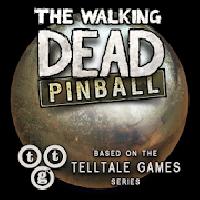|
Discussion in 'blueprint-3d' started by Asim -
Jul 13th, 2023
9:55 am.
|
|
Asim
|
Tips, Tricks, and Strategies for Blueprint 3D Game
Tips:
- Take your time to analyze the initial jumbled mess of lines and shapes before starting to rotate.
- Look for common shapes and patterns within the mess, as they often indicate a potential object or image.
- Start rotating individual lines or groups of lines to see if they align into recognizable shapes.
- Don't get stuck on one specific rotation. Try different angles and perspectives to uncover hidden objects.
- Focus on rotating smaller sections first and gradually work towards larger sections as you progress.
Tricks:
- Use the zoom functionality if available to get a closer look at the jumbled lines and identify potential matches.
- Rotate objects in reverse if you're having trouble aligning them. Sometimes a different approach can lead to success.
- Utilize the game's hints or clues if provided. They can give you valuable insights into solving particularly challenging levels.
- Take breaks if you're feeling stuck. Coming back to the game with a fresh mind can often help you see solutions more clearly.
Strategies:
- Start with the easiest levels to get familiar with the gameplay mechanics and improve your spatial reasoning skills.
- Develop a systematic approach by first identifying key anchor points or lines and then building around them.
- Focus on one object or section at a time rather than trying to solve the entire puzzle simultaneously.
- Pay attention to the color schemes or textures of the lines. They can provide visual cues for grouping related elements together.
- Practice regularly to enhance your 3D visualization abilities and improve your overall performance in the game.
|
Changing device time in Blueprint 3D is educational and experimental kindly read some general info:
- Before executing time cheat steps, please make sure to backup your current game progress using Google or Helium,Read more here. Or try this in any other device which doesn't have any sensitive information.
- To fix error if any caused by time cheat you need to follow steps again to max your lives or Energy, exit game (before exit make sure your lives or energy is max otherwise repeat step.), go to settings and change date time to current. When You open game now everything is normal and fixed.
- For More Help related to time cheat kindly comment below.
Important note: If you really love playing games. Please support game developers and buy atleast one small game package.
This Website is not affiliated with Blueprint 3D. trademarks are the property of their respective owners. Game content and materials copyright Blueprint 3D. all right reserved.