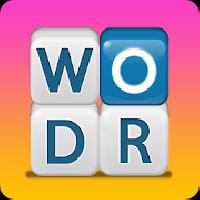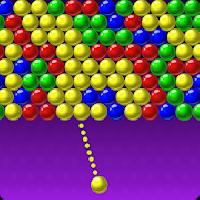|
Discussion in 'candy' started by Asim -
Apr 17th, 2023
1:32 am.
|
|
Asim
|
- Start by clearing the bottom of the board: When you begin a level in Candy Crush, look at the board and see if you can make any matches at the bottom. Doing so will shift the largest amount of candies, hopefully creating new opportunities for matches and chain reactions.
- Make matches near the bottom: As you progress through the level, continue to focus on making matches near the bottom of the board. This will continue to shift the most candies and potentially create new matches and special candies.
- Look for special candies: Special candies like striped candies, wrapped candies, and color bombs can be extremely helpful in clearing levels. Look for opportunities to create these candies by matching four or more candies in a row or column, or by creating an L or T shape with your matches.
- Combine special candies: Once you have special candies on the board, try to combine them for an even more powerful effect. Combining a striped candy with a wrapped candy, for example, will clear three columns and three rows of candies.
- Plan ahead: Take a moment to look at the entire board and plan out your moves. Consider how each move will impact the candies on the board and try to create matches and special candies that will help you achieve your goals.
- Focus on your objective: Each level in Candy Crush has a specific objective, whether it's clearing all the jelly, reaching a certain score, or collecting a certain number of candies. Focus on this objective and make moves that will help you achieve it.
- Use boosters wisely: Boosters like the lollipop hammer, jelly fish, and color bomb can be extremely helpful in clearing levels, but they should be used strategically. Save them for when you really need them, such as when you're running out of moves or need to clear a particularly difficult section of the board.
- Take a break: If you find yourself getting frustrated or stuck on a level, take a break and come back to it later. Sometimes a fresh perspective can help you see new opportunities and make better moves.
|
Changing device time in Candy is educational and experimental kindly read some general info:
- Before executing time cheat steps, please make sure to backup your current game progress using Google or Helium,Read more here. Or try this in any other device which doesn't have any sensitive information.
- To fix error if any caused by time cheat you need to follow steps again to max your lives or Energy, exit game (before exit make sure your lives or energy is max otherwise repeat step.), go to settings and change date time to current. When You open game now everything is normal and fixed.
- For More Help related to time cheat kindly comment below.
Important note: If you really love playing games. Please support game developers and buy atleast one small game package.
This Website is not affiliated with Candy. trademarks are the property of their respective owners. Game content and materials copyright Candy. all right reserved.