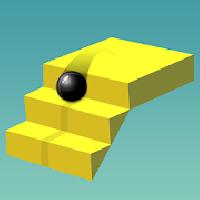| Discussion in 'driving-zone' started by Asim - Jul 7th, 2023 12:59 am. | |
|
Asim
|
Mastering the ControlsGet comfortable with the game's controls before diving into the gameplay. Practice accelerating, braking, and steering to achieve smoother control over your vehicle. Choose the Right CarEach car in Driving Zone has its own unique characteristics. Consider the speed, acceleration, handling, and braking of a car before selecting it for a race. Choose a car that suits your driving style and the track conditions. Upgrade Your CarInvest in upgrading your car's performance to enhance its speed, acceleration, and handling. Upgraded cars have better chances of winning races and earning more rewards. Follow Traffic RulesDriving Zone rewards players who follow traffic rules. Avoid collisions, drive within speed limits, and obey traffic signals to earn extra points and bonuses. Master Cornering TechniquesLearn to take corners efficiently to maintain speed and avoid skidding. Brake before entering a corner, release the brakes while turning, and accelerate out of the corner for better control. Use Nitro WiselyNitro boosts your car's speed, but use it strategically. Activate nitro on straight sections of the track to maximize its effect and gain an advantage over opponents. Study the TrackBefore a race, take some time to study the track layout. Identify sharp turns, straight sections, and potential obstacles to plan your driving strategy accordingly. Focus on TimingTiming is crucial in Driving Zone. Pay attention to the countdown at the start of the race to achieve a perfect launch. Additionally, time your gear shifts properly to maintain maximum acceleration. Complete Missions and ChallengesDriving Zone offers missions and challenges that reward you with extra currency and experience points. Focus on completing these objectives to progress faster in the game. Practice and PatienceLike any skill-based game, practice and patience are key to improving your performance in Driving Zone. Keep playing, learn from your mistakes, and gradually enhance your driving skills. |
Changing device time in Driving Zone is educational and experimental kindly read some general info:
- Before executing time cheat steps, please make sure to backup your current game progress using Google or Helium,Read more here. Or try this in any other device which doesn't have any sensitive information.
- To fix error if any caused by time cheat you need to follow steps again to max your lives or Energy, exit game (before exit make sure your lives or energy is max otherwise repeat step.), go to settings and change date time to current. When You open game now everything is normal and fixed.
- For More Help related to time cheat kindly comment below.