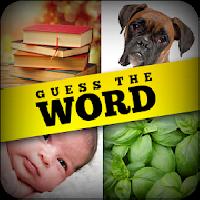| Discussion in 'find-differences-112' started by Asim - Aug 13th, 2023 2:00 am. | |
|
Asim
|
Focus on Details: Take your time to carefully examine each image. The differences might be subtle, so pay close attention to small elements like objects, colors, and patterns.
Zoom In: Use the zoom feature of your device or browser to get a closer look at specific areas. This can help you spot hidden or intricate differences that are hard to notice at first glance.
Scan systematically: Start from one side of the image and scan systematically to the other side. This approach ensures that you cover the entire picture and don't miss any details.
Use Mouse Hover: Hover your mouse cursor over different parts of the image to see if any interactive elements reveal themselves. Sometimes, differences appear when you interact with the scene.
Pay Attention to Shapes and Outlines: Keep an eye on shapes, outlines, and silhouettes. Differences might manifest as variations in these elements, such as an extra object, a missing element, or a different shape altogether.
Think Outside the Box: Don't limit yourself to conventional differences. Sometimes, changes might involve unexpected elements like text, shadows, reflections, or even background details.
Take Breaks: If you're feeling frustrated or stuck, take short breaks. Clearing your mind and returning with a fresh perspective can make it easier to spot differences you might have missed.
Practice Patience: Finding differences can be challenging, but it's a skill that improves with practice. Don't get discouraged if you can't find them all right away.
|
Changing device time in Find Differences is educational and experimental kindly read some general info:
- Before executing time cheat steps, please make sure to backup your current game progress using Google or Helium,Read more here. Or try this in any other device which doesn't have any sensitive information.
- To fix error if any caused by time cheat you need to follow steps again to max your lives or Energy, exit game (before exit make sure your lives or energy is max otherwise repeat step.), go to settings and change date time to current. When You open game now everything is normal and fixed.
- For More Help related to time cheat kindly comment below.