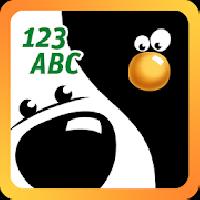| Discussion in 'hidden-objects-supermarket-0d1' started by Asim - Jun 30th, 2023 6:07 am. | |
|
Asim
|
Tips, Tricks, and Strategies for Hidden Objects Supermarket Game1. Pay attention to the list: The game usually provides a list of items you need to find. Carefully read the list and keep it in mind while scanning the scene. 2. Use systematic scanning: Instead of randomly clicking on objects, approach the scene systematically. Start from one corner and move your gaze across the screen, checking each item carefully. 3. Look for outlines and shapes: Sometimes, the hidden objects may blend with the background. Look for outlines, shapes, or irregularities that may indicate the presence of an object. 4. Zoom in for details: If the game allows you to zoom in, make use of it. Zooming in can reveal hidden objects that are smaller or partially concealed. 5. Utilize hints wisely: Many games offer hints to help you find difficult objects. Use them sparingly and only when you're really stuck. Relying too much on hints can diminish the challenge and enjoyment of the game. 6. Double-check found items: Once you locate an item from the list, take a moment to confirm that it matches the description exactly. Sometimes, similar objects can be misleading. 7. Explore different perspectives: Objects may be hidden behind or inside other items. Change your perspective by looking from different angles or interacting with objects in the scene to uncover hidden items. 8. Time management: In some games, you may be given a limited amount of time to find all the objects. Prioritize your search based on the time remaining and focus on the more challenging items first. 9. Avoid distractions: Some scenes may have distractors or decoy objects that are not on the list. Stay focused on the items you need to find and avoid wasting time on unrelated objects. 10. Practice patience and concentration: Hidden object games require a keen eye and concentration. Stay patient, take your time, and avoid rushing through the scene. |
Changing device time in Hidden Objects Supermarket is educational and experimental kindly read some general info:
- Before executing time cheat steps, please make sure to backup your current game progress using Google or Helium,Read more here. Or try this in any other device which doesn't have any sensitive information.
- To fix error if any caused by time cheat you need to follow steps again to max your lives or Energy, exit game (before exit make sure your lives or energy is max otherwise repeat step.), go to settings and change date time to current. When You open game now everything is normal and fixed.
- For More Help related to time cheat kindly comment below.