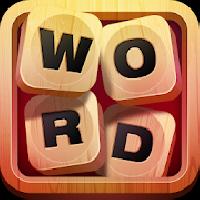| Discussion in 'lego-legacy-heroes-unboxed' started by Asim - Apr 5th, 2023 7:27 pm. | |
|
Asim
|
1. Get to Know Your HeroesBefore starting your journey in LEGO Legacy Heroes Unboxed, you should take some time to get to know your heroes. Every hero has unique strengths and weaknesses, and it's important to understand how to use them to your advantage in battle. Read up on each hero's special abilities and stats, and experiment with different team compositions to find out what works best for you. 2. Take Advantage of Special AbilitiesEach hero in LEGO Legacy Heroes Unboxed comes with their own special abilities. Make sure to take advantage of these abilities in battle. For example, some heroes have abilities that can heal or shield allies, while others have offensive abilities that can deal extra damage to enemies. Knowing which abilities to use when can help you gain the upper hand in battle. 3. Keep Your Heroes UpgradedKeeping your heroes upgraded is essential for success in LEGO Legacy Heroes Unboxed. Upgrading your heroes increases their stats, giving them more power in battle. Make sure to save up coins and upgrade your heroes regularly to stay competitive. 4. Take on ChallengesChallenges are a great way to earn rewards and test your skills in LEGO Legacy Heroes Unboxed. Make sure to take on the daily and weekly challenges, as they can give you valuable rewards that will help you progress in the game. Challenges also provide a great way to practice your strategies and hone your skills. 5. Join a GuildJoining a guild is highly recommended in LEGO Legacy Heroes Unboxed. Guilds provide a great way to meet other players, get help with the game, and gain access to exclusive rewards. Joining a guild also allows you to participate in guild-only events and activities, such as tournaments and team battles. |
Changing device time in LEGO Legacy: Heroes Unboxed is educational and experimental kindly read some general info:
- Before executing time cheat steps, please make sure to backup your current game progress using Google or Helium,Read more here. Or try this in any other device which doesn't have any sensitive information.
- To fix error if any caused by time cheat you need to follow steps again to max your lives or Energy, exit game (before exit make sure your lives or energy is max otherwise repeat step.), go to settings and change date time to current. When You open game now everything is normal and fixed.
- For More Help related to time cheat kindly comment below.