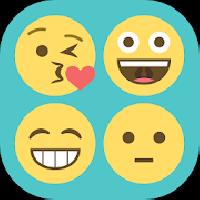|
Discussion in 'mystic-messenger' started by Asim -
May 9th, 2023
6:35 am.
|
|
Asim
|
- Check the game frequently - Mystic Messenger has a real-time system that simulates a messaging app. Check the game frequently to respond to messages and participate in chats.
- Participate in as many chats as possible - Participating in chats helps you earn Hourglasses, the in-game currency that allows you to unlock new story content and advance the game's plot.
- Respond to messages thoughtfully - Responding to messages thoughtfully will earn you more hearts from other characters, which can increase your chances of ending up with your desired character.
- Use saved chatrooms to your advantage - You can save chatrooms to review later, which can help you remember important details about the game's story and characters.
- Use the in-game guidebook - Mystic Messenger has an in-game guidebook that provides helpful information about the game's mechanics and story. Use it to your advantage.
- Don't neglect your guests - As you progress through the game, you will have the opportunity to invite guests to your party. Make sure to properly attend to their needs, as neglecting them can have negative consequences for your game.
- Focus on building relationships with specific characters - Focusing on building relationships with specific characters will increase your chances of ending up with them at the end of the game.
- Pay attention to the game's branching paths - The game has multiple endings, and your choices throughout the game will determine which path you take. Pay attention to your choices to ensure you end up with your desired character.
- Use Hourglasses wisely - Hourglasses are valuable and should be used wisely. Use them to unlock new story content or participate in important chats, but don't waste them on frivolous purchases.
- Enjoy the game - Finally, don't forget to enjoy the game! Mystic Messenger has a unique and engaging storyline, and the characters are all fun and interesting to interact with. Have fun and immerse yourself in the game's world.
|
Changing device time in Mystic Messenger is educational and experimental kindly read some general info:
- Before executing time cheat steps, please make sure to backup your current game progress using Google or Helium,Read more here. Or try this in any other device which doesn't have any sensitive information.
- To fix error if any caused by time cheat you need to follow steps again to max your lives or Energy, exit game (before exit make sure your lives or energy is max otherwise repeat step.), go to settings and change date time to current. When You open game now everything is normal and fixed.
- For More Help related to time cheat kindly comment below.
Important note: If you really love playing games. Please support game developers and buy atleast one small game package.
This Website is not affiliated with Mystic Messenger. trademarks are the property of their respective owners. Game content and materials copyright Mystic Messenger. all right reserved.