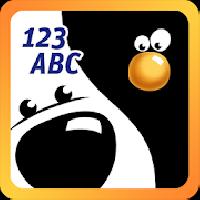|
Discussion in 'ninja-up' started by Asim -
Jul 30th, 2023
9:53 am.
|
|
Asim
|
 - Master the Art of Timing: In Ninja UP, timing is everything. To jump higher, tap and hold the screen, and release at the right moment to launch your ninja. Practice this to reach higher platforms and avoid falling.
 - Utilize Power-ups Wisely: Throughout the game, you'll encounter various power-ups. Save them for critical moments when you need an extra boost or to collect hard-to-reach coins and rewards.
 - Watch Out for Enemies: Enemies can disrupt your ascent. Learn their patterns and find the best time to leap over or defeat them using ninja stars.
 - Upgrade Your Ninja: As you collect coins, use them to upgrade your ninja's abilities. Improve jump height, attack power, and other skills to progress further in the game.
 - Complete Missions and Achievements: Accomplishing missions and achievements will reward you with extra coins and other bonuses. Keep an eye on the objectives and try to fulfill them.
 - Pay Attention to the Environment: Be aware of moving platforms, crumbling surfaces, and other obstacles. Adapt your strategy accordingly and plan your jumps carefully.
 - Strategize with Wall Jumps: If you're about to miss a platform, you can perform a wall jump by tapping the screen while close to a wall. This move can save you from falling into the abyss.
 - Learn from Other Players: Watch replays of top players to learn their techniques and strategies. Observe how they handle difficult situations and implement similar tactics in your own gameplay.
 - Take Breaks: Ninja UP can be challenging, and frustration may hinder your progress. If you find yourself repeatedly failing at a level, take short breaks to clear your mind before attempting again.
 - Stay Patient: Progression in Ninja UP takes time and practice. Don't get discouraged by failures; instead, use them as learning experiences to improve your skills.
|
Changing device time in Ninja UP! is educational and experimental kindly read some general info:
- Before executing time cheat steps, please make sure to backup your current game progress using Google or Helium,Read more here. Or try this in any other device which doesn't have any sensitive information.
- To fix error if any caused by time cheat you need to follow steps again to max your lives or Energy, exit game (before exit make sure your lives or energy is max otherwise repeat step.), go to settings and change date time to current. When You open game now everything is normal and fixed.
- For More Help related to time cheat kindly comment below.
Important note: If you really love playing games. Please support game developers and buy atleast one small game package.
This Website is not affiliated with Ninja UP!. trademarks are the property of their respective owners. Game content and materials copyright Ninja UP!. all right reserved.