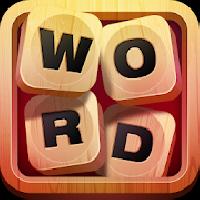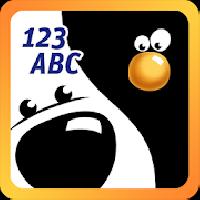| Discussion in 'parking-jam-3d' started by Asim - Apr 6th, 2023 12:19 am. | |
|
Asim
|
Are you getting frustrated with Parking Jam 3D? Don't worry, we've got your back! Here are some tips and tricks to help you out. 1. Take it slow and steadyThe key to success in Parking Jam 3D is patience. Don't rush your moves, as this could lead to more problems. Take your time to plan out each move and try to find the best solution. 2. Use the wallsIf you get stuck, use the walls to your advantage. Instead of moving a car straight ahead, try pushing it to the side so that it's out of the way. This can give you more room to maneuver and make your next move easier. 3. Look for patternsParking Jam 3D can be tricky, but if you look closely you'll find patterns of cars that you can use to your advantage. Try to look for patterns in the cars and use them to your advantage to make your moves easier. 4. Make use of the power-upsPower-ups can be used to make your life easier in Parking Jam 3D. They can give you extra moves, or clear the board of cars. Make sure to use them wisely as they can be a great help. 5. Have FunAbove all else, remember to have fun! Parking Jam 3D can be a challenging and rewarding game, so don't forget to enjoy it. Good luck! |
Changing device time in Parking Jam 3D is educational and experimental kindly read some general info:
- Before executing time cheat steps, please make sure to backup your current game progress using Google or Helium,Read more here. Or try this in any other device which doesn't have any sensitive information.
- To fix error if any caused by time cheat you need to follow steps again to max your lives or Energy, exit game (before exit make sure your lives or energy is max otherwise repeat step.), go to settings and change date time to current. When You open game now everything is normal and fixed.
- For More Help related to time cheat kindly comment below.