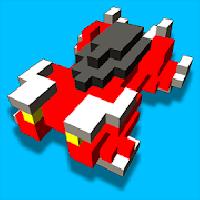| Discussion in 'pick-crafter' started by Asim - Jul 3rd, 2023 1:41 pm. | |
|
Asim
|
PickCrafter Game: Tips, Tricks, and Strategies1. Focus on Upgrades: Invest your resources in upgrading your pickaxe and other tools. Upgraded tools will allow you to mine blocks faster and earn more resources. 2. Complete Daily and Weekly Challenges: Daily and weekly challenges offer bonus rewards and can help you progress faster in the game. Make sure to complete them regularly. 3. Use Active Abilities: Activate your special abilities to gain temporary boosts in mining speed or resource generation. These abilities can be a game-changer, especially during tough boss battles. 4. Prestige Wisely: When you reach a high level and feel like progress is slowing down, consider prestiging. Prestiging resets your progress but gives you permanent bonuses that will make your future runs more efficient. 5. Utilize Events: Participate in special events that occur in the game. These events often provide unique rewards and exclusive items that can enhance your gameplay. 6. Explore Different Biomes: Unlock and explore different biomes to discover rare blocks and resources. Each biome offers its own set of unique challenges and rewards. 7. Join a Guild: Joining a guild allows you to interact with other players, participate in guild events, and receive additional rewards. It's a great way to socialize and progress faster in the game. 8. Watch Ads for Boosts: Take advantage of the option to watch ads in exchange for temporary boosts in mining speed or double rewards. It can significantly speed up your progress, especially during early stages. 9. Upgrade Chests: Upgrade your chests to increase their storage capacity. This will allow you to collect more resources before needing to empty them, maximizing your mining efficiency. 10. Use Time Skips Strategically: Time skips can be used to instantly collect resources that have accumulated over time. Save them for moments when you have a significant amount of resources waiting to be collected. |
Changing device time in PickCrafter is educational and experimental kindly read some general info:
- Before executing time cheat steps, please make sure to backup your current game progress using Google or Helium,Read more here. Or try this in any other device which doesn't have any sensitive information.
- To fix error if any caused by time cheat you need to follow steps again to max your lives or Energy, exit game (before exit make sure your lives or energy is max otherwise repeat step.), go to settings and change date time to current. When You open game now everything is normal and fixed.
- For More Help related to time cheat kindly comment below.