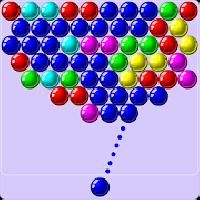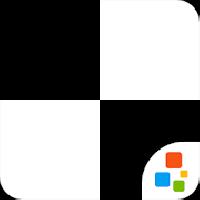| Discussion in 'pubg-mobile-lite' started by Asim - Apr 5th, 2023 6:24 pm. | |
|
Asim
|
1. Know the MapBefore jumping into any game, it is important to know the map layout. This will allow you to anticipate when and where the safe zone will be, as well as which areas are best to loot and fight in. You should also familiarize yourself with the various vehicles and their locations, as having a vehicle will allow you to quickly travel across the map. 2. Land CarefullyWhen you first jump out of the plane, make sure you land in an area that will give you plenty of time to loot. Avoid popular areas, as these are usually swarmed with other players. Instead, land in an area that is out of the way, such as a small village or a forest. This will give you a chance to grab some good loot without having to worry about other players. 3. Stay FocusedWhen playing PUBG Mobile Lite, it is important to stay focused on the game. Make sure you are aware of your surroundings and any potential threats. Pay attention to the minimap and always keep an eye out for enemies. If you hear gunshots, make sure you are prepared to take action. 4. Move SmartlyMoving smartly is key in PUBG Mobile Lite. If you are in a fight, make sure you use cover and stay out of the line of fire. When looting, try to stay hidden and avoid areas that are likely to have other players. If you are traveling in a vehicle, make sure to use back roads and drive carefully to avoid being seen. 5. Use Your GearPUBG Mobile Lite is filled with various weapons and items that can help you survive. Make sure you use your gear wisely and learn how to use each weapon effectively. Practice using different weapons in the training area and try out different strategies to find the best one for your playstyle. ConclusionPUBG Mobile Lite is an intense and fast-paced battle royale game. If you want to survive and come out on top, it is important to follow these tips, tricks and strategies. With a bit of practice and dedication, you can become a pro at PUBG Mobile Lite and dominate the battlefield! |
Changing device time in PUBG MOBILE LITE is educational and experimental kindly read some general info:
- Before executing time cheat steps, please make sure to backup your current game progress using Google or Helium,Read more here. Or try this in any other device which doesn't have any sensitive information.
- To fix error if any caused by time cheat you need to follow steps again to max your lives or Energy, exit game (before exit make sure your lives or energy is max otherwise repeat step.), go to settings and change date time to current. When You open game now everything is normal and fixed.
- For More Help related to time cheat kindly comment below.