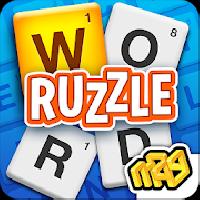|
Asim
|
- Use the Roblox Studio to create your own game: Roblox provides a powerful game development platform called Roblox Studio. By using this tool, you can unleash your creativity and design your own unique game. Take advantage of the available tutorials, documentation, and community resources to learn how to use Roblox Studio effectively.
- Focus on gameplay and user experience: A successful game on Roblox is one that engages players and provides an enjoyable experience. Pay attention to the gameplay mechanics, controls, and overall user interface. Test your game extensively to ensure it is fun to play and free from glitches or bugs.
- Join Roblox developer forums and communities: Roblox has a large and active community of game developers. Joining forums and communities dedicated to Roblox game development can be beneficial. You can learn from experienced developers, get feedback on your game, and collaborate with others to create even better experiences.
- Implement monetization strategies: If you're interested in earning Robux (the virtual currency of Roblox), consider implementing monetization strategies in your game. This can include in-game purchases, game passes, or advertising. However, it's important to strike a balance between monetization and the overall gameplay experience to avoid alienating players.
- Regularly update and improve your game: Keep your game fresh and engaging by regularly updating it with new content, features, and bug fixes. Listen to player feedback and use it to make improvements. Building a loyal player base requires providing ongoing support and demonstrating your commitment to the game.
- Promote your game: Creating a great game is only part of the equation. To attract players, you need to effectively promote your game. Utilize social media platforms, Roblox groups, and other marketing channels to spread the word about your game. Engage with the community, showcase gameplay footage, and encourage players to try out your creation.
- Collaborate with others: Collaboration can lead to exciting and innovative game projects. Connect with other developers and artists to pool your skills and resources. Collaborating with others can help you learn new techniques, speed up development, and create more polished games.
- Learn from existing successful games: Take inspiration from popular and successful games on Roblox. Analyze their gameplay mechanics, monetization strategies, and user interface. While it's important to be unique, studying successful games can provide valuable insights and ideas for your own creations.
- Stay up-to-date with Roblox updates: Roblox frequently introduces new features and updates to its platform. Stay informed about these updates and take advantage of new tools, APIs, or features that can enhance your game. Being up-to-date will also allow you to adapt to any changes in the Roblox ecosystem.
- Have fun and be patient: Game development takes time and effort. Enjoy the process, experiment with new ideas, and don't get discouraged by setbacks. With persistence and a passion for creating games, you can achieve success on Roblox.
|