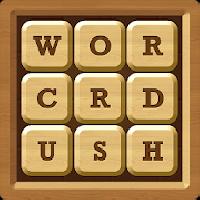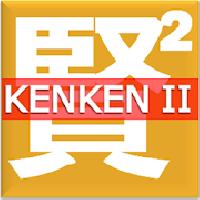|
Discussion in 'simons-cat-pop-time' started by Asim -
Apr 16th, 2023
10:20 pm.
|
|
Asim
|
Tips for Simon's Cat - Pop Time Game:
- Look for combos: Try to create combos by matching more than three of the same color. This will give you power-ups that can help you clear the board faster.
- Use power-ups wisely: There are several power-ups in the game, such as bombs and paintbrushes. Use them wisely to clear as many blocks as possible.
- Save your moves: You only have a limited number of moves in each level. Try to save your moves by looking for the most efficient matches.
- Focus on the objectives: Each level has different objectives, such as clearing a certain number of blocks or collecting specific items. Make sure you focus on these objectives to complete the level.
- Take advantage of the cat's special abilities: The cat has several special abilities that can help you clear the board faster. For example, the cat can use a paintbrush to clear a whole row or column of blocks.
Tricks for Simon's Cat - Pop Time Game:
- Restart a level: If you're struggling to complete a level, try restarting it. You may get a better board layout or more favorable power-ups.
- Connect to Facebook: Connecting to Facebook can give you extra lives and allow you to compete with your friends.
- Take breaks: If you're getting frustrated or stuck on a level, take a break and come back later. Sometimes a fresh perspective can help you see new opportunities.
Strategies for Simon's Cat - Pop Time Game:
- Plan ahead: Look at the board before making any moves and plan out your strategy. This will help you make the most efficient matches.
- Focus on the bottom of the board: Try to clear blocks from the bottom of the board first. This will create more opportunities for combos and power-ups.
- Use the cat's special abilities strategically: The cat's special abilities can be powerful tools, but make sure you use them strategically. For example, use the paintbrush to clear a row or column that will create the most combos.
- Don't waste moves: Be mindful of your moves and don't waste them on inefficient matches. Every move counts!
|
Changing device time in Simon's Cat - Pop Time is educational and experimental kindly read some general info:
- Before executing time cheat steps, please make sure to backup your current game progress using Google or Helium,Read more here. Or try this in any other device which doesn't have any sensitive information.
- To fix error if any caused by time cheat you need to follow steps again to max your lives or Energy, exit game (before exit make sure your lives or energy is max otherwise repeat step.), go to settings and change date time to current. When You open game now everything is normal and fixed.
- For More Help related to time cheat kindly comment below.
Important note: If you really love playing games. Please support game developers and buy atleast one small game package.
This Website is not affiliated with Simon's Cat - Pop Time. trademarks are the property of their respective owners. Game content and materials copyright Simon's Cat - Pop Time. all right reserved.