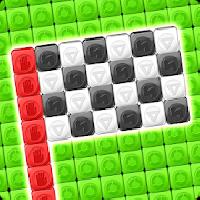|
Discussion in 'super-why-abc-adventures' started by Asim -
Jul 16th, 2023
11:24 am.
|
|
Asim
|
Tips:
- Focus on letter recognition: Super Why ABC Adventures Game is designed to help kids learn the alphabet. Encourage your child to focus on recognizing letters and their sounds.
- Use context clues: Sometimes, children may find it challenging to identify a letter on its own. Encourage them to use context clues from the surrounding words or images to guess the letter.
- Positive reinforcement: Praise your child's efforts and progress in the game. Positive reinforcement can boost their confidence and motivate them to continue learning.
- Play together: Play the game with your child and make it a fun and interactive experience. This will not only strengthen your bond but also provide them with guidance when needed.
Tricks:
- Practice regularly: Consistent practice is key to reinforcing letter recognition skills. Encourage your child to play the Super Why ABC Adventures Game regularly.
- Set achievable goals: Set small, achievable goals for your child. Celebrate their accomplishments when they reach these goals to keep them motivated.
- Encourage storytelling: Super Why ABC Adventures Game incorporates storytelling elements. Encourage your child to create their own stories using the letters they learn in the game.
Strategies:
- Start with lowercase letters: Begin the game with lowercase letters, as they are more commonly used in reading and writing.
- Gradually introduce uppercase letters: Once your child is familiar with lowercase letters, introduce uppercase letters to expand their knowledge.
- Use real-world examples: Connect the letters learned in the game to real-world objects or names. For example, if they learn the letter "A," show them an apple or an astronaut.
- Combine visual and auditory learning: Encourage your child to say the letter out loud while they see it on the screen. This reinforces both visual and auditory learning.
|
Changing device time in Super Why ABC Adventures is educational and experimental kindly read some general info:
- Before executing time cheat steps, please make sure to backup your current game progress using Google or Helium,Read more here. Or try this in any other device which doesn't have any sensitive information.
- To fix error if any caused by time cheat you need to follow steps again to max your lives or Energy, exit game (before exit make sure your lives or energy is max otherwise repeat step.), go to settings and change date time to current. When You open game now everything is normal and fixed.
- For More Help related to time cheat kindly comment below.
Important note: If you really love playing games. Please support game developers and buy atleast one small game package.
This Website is not affiliated with Super Why ABC Adventures. trademarks are the property of their respective owners. Game content and materials copyright Super Why ABC Adventures. all right reserved.