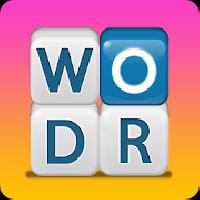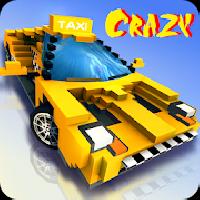| Discussion in 'supermarket-manager-cashier-simulator-kids-games' started by Asim - Jul 17th, 2023 6:22 pm. | |
|
Asim
|
Ensure your little customers don't have to wait in long queues. Open up multiple cashier counters to speed up the checkout process. Keep the supermarket shelves neat and well-organized. This will help kids find products easily and reduce chaos. Teach kids to be polite and helpful to the virtual customers. Happy customers are more likely to return and make purchases. Encourage kids to manage their time effectively. They should prioritize tasks and avoid getting overwhelmed. Show kids how to handle money carefully. Teach them about giving correct change and counting cash accurately. |
Changing device time in Supermarket Manager: Cashier Simulator Kids Games is educational and experimental kindly read some general info:
- Before executing time cheat steps, please make sure to backup your current game progress using Google or Helium,Read more here. Or try this in any other device which doesn't have any sensitive information.
- To fix error if any caused by time cheat you need to follow steps again to max your lives or Energy, exit game (before exit make sure your lives or energy is max otherwise repeat step.), go to settings and change date time to current. When You open game now everything is normal and fixed.
- For More Help related to time cheat kindly comment below.