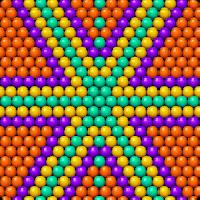|
Discussion in 'tormentum-dark-sorrow' started by Asim -
Aug 5th, 2023
1:16 pm.
|
|
Asim
|
- Explore every corner: Tormentum Dark Sorrow is filled with hidden items and secrets. Take your time to thoroughly explore each area to find useful items and clues.
- Pay attention to details: The game's dark and atmospheric visuals often hold important clues and hints. Observe the surroundings carefully to solve puzzles and progress in the game.
- Manage your inventory: Inventory management is crucial in Tormentum. Collect and use items wisely, as they may be essential for solving puzzles or overcoming obstacles later on.
- Talk to NPCs: Engage in conversations with the non-playable characters you encounter. They might provide valuable information or tasks to complete.
- Save frequently: The game can be challenging, and making a mistake could lead to unfavorable consequences. Save your progress regularly to avoid unnecessary setbacks.
- Combine items: Experiment with combining different items in your inventory. Some puzzles require you to use multiple objects together to progress.
- Take notes: Keep a notepad handy and jot down any important clues, symbols, or patterns you come across during your journey. These notes may prove useful later on.
- Be patient: Tormentum Dark Sorrow is a game that rewards patience and persistence. Don't get discouraged if you're stuck on a puzzle or an area. Take a break and return to it later with fresh eyes.
- Use headphones: The game's haunting soundtrack and sound effects contribute significantly to its eerie atmosphere. Playing with headphones can enhance the overall experience.
- Save before major decisions: Tormentum Dark Sorrow features multiple endings based on the choices you make. Save your progress before making significant decisions to explore different outcomes.
|
Changing device time in Tormentum Dark Sorrow is educational and experimental kindly read some general info:
- Before executing time cheat steps, please make sure to backup your current game progress using Google or Helium,Read more here. Or try this in any other device which doesn't have any sensitive information.
- To fix error if any caused by time cheat you need to follow steps again to max your lives or Energy, exit game (before exit make sure your lives or energy is max otherwise repeat step.), go to settings and change date time to current. When You open game now everything is normal and fixed.
- For More Help related to time cheat kindly comment below.
Important note: If you really love playing games. Please support game developers and buy atleast one small game package.
This Website is not affiliated with Tormentum Dark Sorrow. trademarks are the property of their respective owners. Game content and materials copyright Tormentum Dark Sorrow. all right reserved.