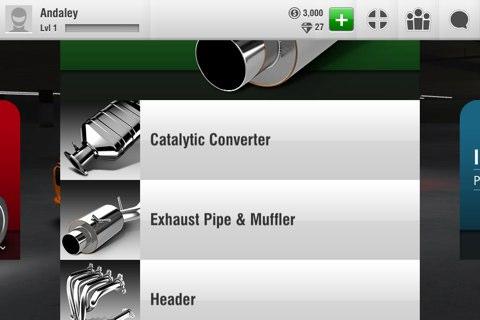|

Introduction
- As and when you have loaded the game for the first time, you will be introduced to your racing team manager, Alex. This character Alex will help you figure out what to do next in the game if you ever get stuck. You should pay attention to what she says, because her advice can be important.
- Further, Alex will teach you how to drive. It is important for us to go over how this works so you understand completely.
Know How to Play
- The control scheme in Racing Rivals is very simple, but let us go over the mechanics that will show on the screen.
- Look at the screen, you will see your elapsed time in the upper left corner of the screen, which shows you how quickly you hit the launch button in response to the light turning green.
- Just below that, you will see the elapsed time. This is the time that you have spent in the race overall.

- Then again below, there will be a launch button. This is the button you will need to press as quickly as you can to launch your car out of the starting gate and into the race when the light turns green. If you hit the launch button prematurely, you can consider that an automatic loss.

- Look at the bottom of the screen, here you will see gauges that represent RPM and speed. Next to them are the gear shifters. The + and – buttons represent shifting your gears up (+) or down (-). Press up to shift your gears once your RPM is up past a certain point. In case you slow down, make sure to shift down.
- In most scenarios, you will be racing against an opponent that wants to win just as much as you do. When this happens, you will need to master the art of pushing the launch button and maneuvering the shift buttons as precisely as possible.


- When you are well prepared to race, you will be taken to a lobby screen where you can then choose which opponent you would like to take on. You can then challenge them and the race will begin.
Choosing a Car

- At the start, one of the important things in your racing career is to acquire a car for use in the races.
- At the start of the game, you will be able to choose a car and use it without spending any additional money.
- Statistics to watch for when choosing a car are weight, power, and shift speed. With less weight, a car will be able to go faster than one that is heavier; with more power, your car will be able to move faster, and shift speed determines how fast your car can shift into another gear.
- In the beginning, it would probably be ideal to choose a car that has a balance of those things.
- Before you choose your car, you may also choose its paint color by tapping on any of the colors that are shown below the car.
- When you are fully satisfied with the car you have chosen, you should tap on “Claim” at the bottom of the screen to continue.
Upgrading and Maintaining Your Car
- When you have chosen your car, you will then have the ability to move on to the garage where you can maintain and upgrade your car, as you need.

- There is “Maint” button at the bottom of the screen and you should tap it to access the repair menu. Here, you will see whether or not there are any repairs to make on your car.

- If you tap on the “Upgrade” button on your car, you can choose to upgrade various parts in the car such as the Intake, Engine, Exhaust, Drivetrain, Conversion, Chassis, Aero, Wheels, Paint Job, and Grip.
- Upgrading each one of these will lead to better performance in your car, but some upgrades can be pricey so it may be best to hold off on fully upgrading your car until you can afford to.

- Finally, there is a “Boost” button and you should tap on it as it will allow the mechanic to “Tune Up” your car for a certain number of races. Tuning up the car will increase its max speed, making it easier for you to win races. Boosting normally costs Diamonds to do though, so be careful when spending them.
|