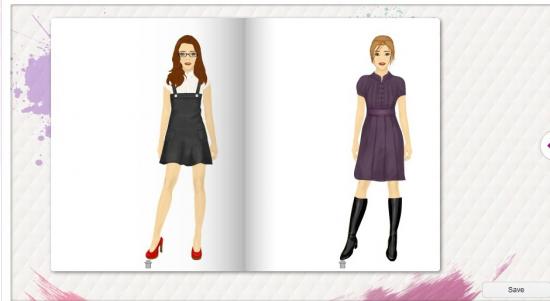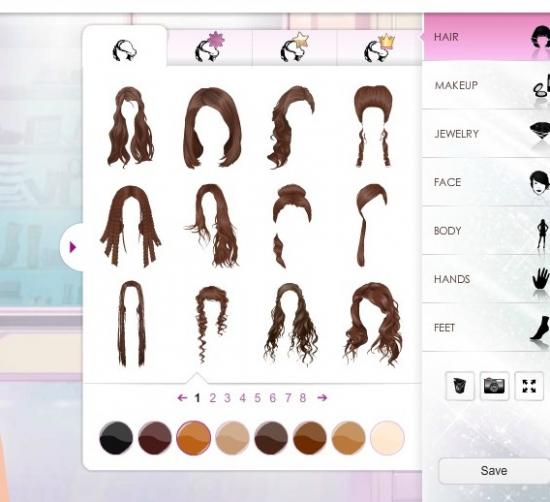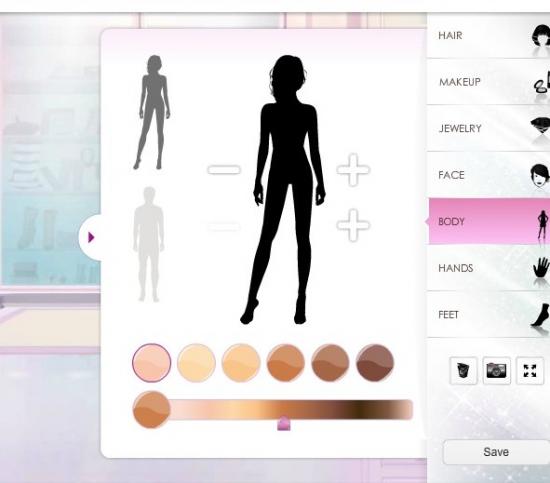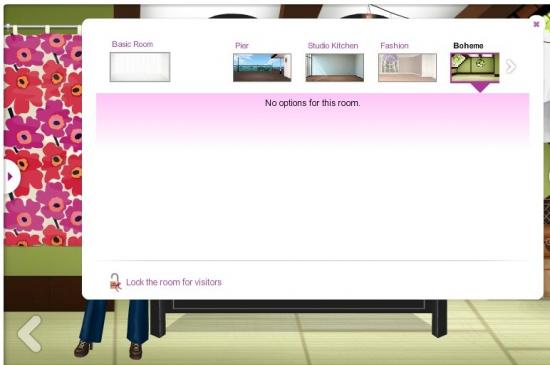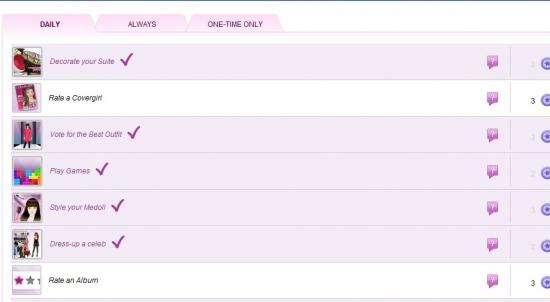|
Stardoll - A Fashion Game
For the people who love fashion world, this game Stardoll will be very entertaining. It is is a dress up game. When we play this game Stardoll, a personalized avatar will be created. You can play dress-up games, decorate your home, and create your own designs in this game. A guide for this game is being presented to give each and every information about this game so that a new person may know how to play this game.

Important Items and their Details:
- How to earn Starcoins: This is the element in Stardoll. Starcoins can be earned by logging into the game on a daily basis and by completing daily tasks.
- Purpose of Suite: Your suite is your home. Depending on if you are a superstar or free member you may have additional rooms to decorate. The room you are taken to by clicking on the Suite button if your largest room and contains your closet.
- How to Earn Stardollars: This the important element in Stardoll. You can purchase stardollars using Facebook credits or buy purchasing a superstar membership. You can also earn stardollars by logging into the game for multiple consecutive days.
- Function of Closet: Your closet is where you can keep your clothes. There will be two closets in your suite. First for clothing and the other for accessories and shoes.
- Purpose of Beauty parlor: The beauty parlor is where you can go to customize your avatars appearance. You can also apply makeup here and use hair accessories.

- Function of Album: your album is where any pictures you take are stored. You can also save any looks you create in the dress up games to your album. You can purchase stickers to customize the look of your album.
- Purpose of Starplaza: The starplaza is where you will go to shop. There are numerous shops to visit and they are constantly updated. You can purchase clothing, furniture among other things here.
- Purpose of StarDesign interior: Here you can design your own furniture.
- Purpose of StarDesign fashion: This is where you will go to design your own fashions.
- StarDesign jewelry: This is where you can create your own jewelry.
Customization of your Avatar : Steps Involved
- While starting the game you will require to create your avatar in the beauty parlor.
- Avatar’s look can be changed later on by returning to the beauty parlor (accessed under the my page tab).
- As soon as you have entered the beauty parlor you will have access to a new toolbar on the right side of the screen.

- Click on the hair button to open a window displaying all the various hairstyles you can choose from.
- There are several different styles of hair to choose from. There are the regular hairstyles, new hairstyles, superstar hairstyles (reserved for superstar members), and starpoints hair (starpoints do not appear to have been implemented at this time).
- Select the hairstyle you like. You can click on your avatar to reposition their hair if you wish.

- The next tab is makeup. Click on it to open up your makeup window.
- If you haven’t purchased any makeup at this time please see the section on the Starplaza.
- Any makeup you have purchased will be available for you to use. There are arrows at the bottom of the screen that will allow you to scroll through it all.
- Apply makeup to your avatars face. There is an undo button at the bottom of the screen if you wish to backtrack.

- As soon as you are happy with your avatars appearance, click on the jewelry button to open the jewelry window.
- You can use hair accessories here and any jewelry you have purchased.

- The face button is the next tab. This allows you to customize your avatar’s appearance. Any items or makeup you have already used will remain on your avatar as you change their features.
- You can change your avatars head shape, eyes, lips, eye brows and nose.

- Under the body button you can change your gender, skin tone, and build of your avatars body.
- The hands and feet buttons allow you to paint and decorate your nails.
- Once you are happy with your avatar’s appearance be sure to click the save button at the bottom right of the screen, otherwise all your hard work will be lost.
Procedure for Shopping at the Starplaza
- The Starplaza is where you will be doing the majority of your shopping in Stardoll.
- Here you can purchase clothing, jewelry, accessories, makeup, furniture, and décor items.
- There are numerous stores that you can visit, but for the purpose of this tutorial we will be visiting a clothing store.

- Click on the shop button located on the top toolbar to go to the Starplaza.

- When you are in the Starplaza click on the fashion button on the right side of the screen.
- This will open a window showing all the stores you can visit.

- Click on the store you wish to visit. This will take you to the store.
- There will be arrows at the bottom of the screen if the store has more than one room.

- When you see an item of clothing you like, click on it to open your dressing room. Here you can try on outfits before deciding to purchase them.
- If you intend to purchase an item you have tried on, click on the basket icon in the bottom right of the dressing room window. This will add the item to your cart.
- Take note that furniture items that you select will be added directly to your cart.
- When you are done shopping and everything you wish to purchase is in your cart, click the buy button at the very bottom right of the dressing room window.

- If you have enough money for the items they will be purchased. Clothing, accessories, and furniture will be delivered to your suite and makeup and jewelry will be delivered to your beauty parlor.
- Some of the shops feature limited edition items. Once they are sold out they are gone. You can look at them on the mannequins, but you will not be able to try them on or to purchase them.
Customization of Your Suite : Steps Involved
- There are number of methods by which you can decorate your suite and are only limited by your imagination and funds in the game.
- Items which you have purchased will be delivered to your suite in bags and boxes. You can click on them to open them.
- You can choose to move items to storage by dragging them over to the storage button on the right of the screen, or you can place them in the room.

- Click on an item to further customize it. All items can be layered and flipped, and some can be rotated and resized. You will have to click on them to see what options are available.
- To layer items you will need to click on an item and then move the slider that appears on the right of the item up or down. This is especially helpful when dressing your avatar.
- Any clothing you purchase can either be kept in your storage or you can place it in your closet.

- Click on your closet to open it and then click and drag your clothing to it.
- Any items in your closet can be viewed by your friends. They can also dress your avatar up and save pictures of them. Don’t worry though, nothing they do in your suite will be saved there.
- You can also decorate other rooms in your suite. To access them click on the room you wish to go to on the right side of the screen.
- If you have a free membership you will have access to a limited number of rooms. If you have a superstar membership you will have access to extra rooms. When your membership runs out you will lose access to those rooms but items you’ve placed in them can be returned to your inventory.

- Once you are in the room you wish to decorate you can click the room design button. If you select a basic room you will be able to choose the color of the wall. However, if you have purchased any themes you can use one of those in the room.

- Each theme can only be used in one room at a time.
- Once you are happy with the way a room looks make sure that you click the save button so that you don’t lose your work.
Designing of Fashions

- Under the design tab you can create unique fashions, furniture, and jewelry. Each section is similar and this tutorial will walk you through creating a shirt.
- Click on the design book located at the bottom left of the screen to get started.

- This will open the design window.
- Here you can choose from numerous options such as fabric, color, pattern and design.
- You can rotate, resize, and change the opacity and color of just about everything here.
- Play around until you are happy with your design.
- Once you are happy with the fabric you’ve designed click the choose button located at the bottom right of the screen.

- This will take you to your clothing options.
- Select the article of clothing you wish to sew. You can resize the fabric at this time, making your pattern larger of smaller.
- If you are unhappy with your pattern you can choose to edit it at this time. If you are happy with it, click on the sew button.

- Your completed item will be placed on an empty mannequin.
- You can choose to leave your completed creation here, or you can purchase it with stardollars.
- You can also decide to toss it by dragging it to the trashcan located in the room.
Purpose and Procedure of Starcoins Earning
- Starcoins are needed by you to make purchases in the game.
- Starcoins can be earned by logging into the game every day. The more consecutive days you log in the more coins you will earn. If you log in enough days you will earn stardollars.
- Coins can also be earned by completing daily tasks.
- To see what the tasks are, click on your starcoins balance.

- This will bring you to a screen that will list the ways you can earn coins daily.
- Other two tabs are also there, one for actions that always earn you coins and one for one-time only tasks.
- After tasks completion, you can earn up to 40 coins every day.
|