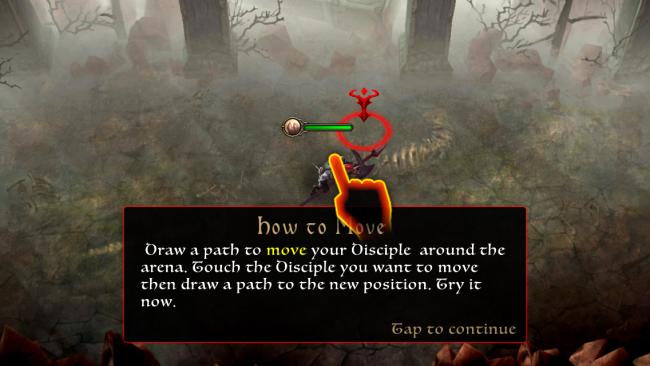|
Tips To Battle
- When you are in your first combat situation, you will learn how to be effective in battle. The Gatekeeper will help you in this situation by providing you with helpful tips as you play.

- To move one of your disciples, you will require to tap and hold on one, and then drag your finger to where you would like it to move. The disciple will then move where your cursor lands.
- When there is an enemy to fight, drag the disciple’s cursor on top of the enemy to have the disciple attack it.
- If your disciple has taken damage you can use a cleric to heal the disciple.

- To heal, you should tap and hold on the cleric and then drag to the disciple that you would like to heal.

- Each disciple has a special skill tree that you can use in battle. To start using a skill, tap on the disciple. The skills menu will then show up in the upper-left corner of the screen. At this point, you can tap on any of the skills shown to have your disciple use them.

- As and when you finished all of the enemies in an area, you will complete a quest. Completing quests unlocks additional cards you can use in the game.
- As you fight and kill enemies, they will drop “rage” that will build up over time. When the “rage” meter fills out any of the colors shown at the top of the battle screen, tap on it to bring up the rage screen. Here, you will need to tap on the emblem you wish to use.
- Different color will have a different ability. The yellow colored orb will produce an armor ability that will protect your disciples.
- In case all of your disciples get knocked down before the mission is over, you can use gold coins to revive.
How to Manage Disciples
- You will be able to manage your disciple cards on the main menu screen under the “Disciples” tab.

- You can switch out the disciple cards you want to use in battle by viewing your card collection. You may also sell your cards if you don’t wish to use them.
- In case you do not understand the cards you have, as you may be early on in the game, you can choose to have the cards automatically chosen for you.
Upgrading and Evolving Disciples
- If you manage disciples, you will also be given the option to upgrade cards and disciples as well.

- If you tap on a disciple card, you will see the option to upgrade it.

- There will be upgrade screen and here, you will be shown a grid of cards in the center of the screen. These are the cards you will be able to use to upgrade the disciples with.
- When you tap “Upgrade,” the card will be leveled up, becoming much more powerful in the process.

- Another option you will have for your cards is the ability to evolve them. Evolving cards costs a lot of coins, and will also make the card you’re upgrading more powerful by upgrading its max level and stats.
Summoning Disciples to obtain Powerful Disciples

- For getting the most powerful disciples, you will need to summon them. The “Summon” tab is available on the main menu of the game.
- Summons can be quite expensive, but can be quite worth it if you want to take on more advanced battles as you play.
- To summon, tap on the type of summon you would like to perform. The disciple you have summoned will appear, and you can review its stats and how it will play in battle.
- When you collect more and more disciples, the pages in your “Collection” will fill up. As this happens, you will earn special rewards you can collect.
Selecting and Playing Quests

- The meat of the game takes place in the form of quests, or levels in the game that your disciples can participate in. You’ll find the quests you can take on under the “Quests” tab.
- On this tab, you can select the level you wish to play.
- You will then need to play the level, killing other enemies until the mission is completed. You will then receive the rewards earned for completing the quest.
Using a Captus

- By battling and defeating bosses, you will eventually begin collecting Captus.
- A Captus allows you to catch hard-to-get disciples, so you can tap on them to begin that process.
- You will then need to choose the “Catch Area” for your Captus.
- Once you’ve chosen the area, you will then need to play a “memory match” game where you will have to match up two overturned cards by flipping them over. You’ll need to be quick though, as there is a pretty strict time limit.
Important Tips
- Ensure control of each of your disciples when in battle. Always steer them toward battle.
- Keep your clerics away from battle. They are very vulnerable when left alone, and should be kept away from enemies as much as possible.
- Heal between waves. Always keep your disciples fresh by utilizing the cleric’s powers between waves.
- Save orb attack powers for boss fights. Some orb powers, such as red, do considerable attack damage and should be spared until a boss comes along.
- It is recommended that you should always upgrade your clerics. Battles are only going to get more difficult as you play, so always keep an eye on your disciples and upgrade them as much as you can as often as you can.
|