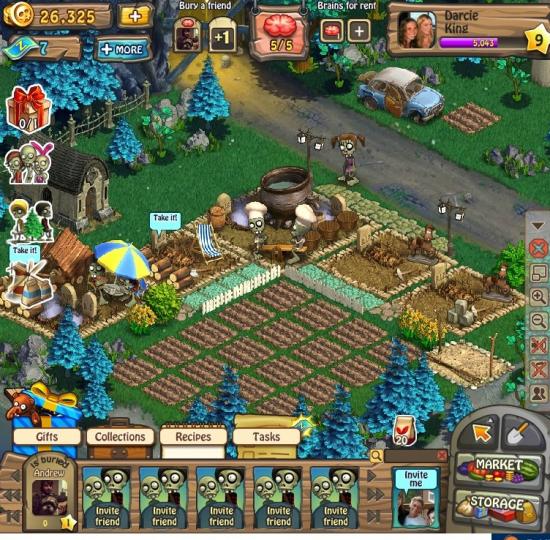|
Purpose of Zombie Lane
The main task in Zombie Lane is to manage your team of zombies as they do different jobs. They grow crops, harvest ingredients, cook creepy recipes, and dig for treasure all in an effort to build the best island possible. The guide is being presented so that you may know every aspect of the game. Our endeavor is to help the game lovers so that they play well in the game Zombie Island.

Menu Bars :
Functions of Different Toolbars
Top Toolbar

- You will find your coin and zombucks (important element) balance on the top of the screen, the bury a friend option, the current number of brains you control, and your current level and experience.
Left Toolbar
- Look on the right side of the screen and you can send a gift to your friends and also where you can view all your current tasks.
Right Toolbar
- When you look on the right side of the screen, there are all options. Here you can zoom in and out, turn off sound and music, and also switch to full screen. You can click on the down arrow to collapse this menu if it is getting in your way.
Bottom Toolbar

- Look at the bootom toolbar, you will find here your gifts, collections, recipes, and tasks.
- Friends list will be immediately below that you will find. Here you can invite friends, visit friends, bury friends to get their brains, as well as send them a gift.

- Look at the bottom right corner where you will find your tools, the dig function, the market, and your storage.
How to Start Your Game
Important Items and their Details:
- Zombucks: The important element in Zombie Island. Zombucks are used to purchase important content, rent brains, speed up crop growth, and purchase extra shovels for digging for treasure. Zombucks can be purchased with Facebook credits. You also earn one zombuck each time you level up.
- Coins: The standard element of Zombie Island. Coins are earned by completing tasks, opening treasure chests, digging up treasures, selling crops and recipes, and leveling up. Please see the section on maximizing your coins for more information on earning money inZombie Island.
- Brains: Brains are required for your zombie workers to function. Brains can be rented with zombucks or you can bury your friends to use their brain for a period of time.
- Bury a friend: This allows you to use your friends brain to power your zombie workers.
- Collections: While you are planting, harvesting, and digging you will occasionally dig up items that you can collect. When you complete a collection you can trade it in for special rewards such as experience, rare ingredients, and coins.
- Recipes: Allow your zombies to combine the items you grow to make unique recipes. These can be sold for additional coins or used to complete tasks.
- Tasks: Completing tasks will earn you coins and experience and help you level up.
- Dig: There are two types of digging in the game. When you are on your island, digging will create new plots for you to plant things on. When you are on a friend’s island, digging will allow you to look for buried treasure. You get five chances to dig each day, but you can purchase additional shovels with zombucks for up to 100 chances to dig up treasure.
- Market: The market is where you will be purchasing everything you need in the game. You will find seeds, decorations, buildings, zombies, brains for rent, fertilizers, expansions, clothes, and do-it-yourself items.
- Fertilizers: To speed up the growth of your crops, fertilizer is required. You can buy instant growth fertilizers with zombucks or you can decrease the length of time a crop takes to grow by purchasing a fertilizer using coins.
- Storage: Your storage is where you will find all of the plants you’ve harvested, your completed recipes, any materials you have created or earned, and any special items you’ve purchased such as shovels or fertilizers.
Customization of Zombie

- The first thing you will notice when you begin Zombie Island is that your zombie is not wearing anything. To customize your zombie simply click on it to open the customization screen.
- Select your zombie’s gender, clothing, and headgear.
- If you wish to purchase additional clothing or headgear options, click on the buy more button. This will take you to the clothing section of the market.
- When you are happy with your zombie’s appearance, click the play button to return to the game.
Steps involved for Creation of Island
Hiring Zombies
- The first thing you will need to do on your island is hire some zombie workers.
- Early in the game you will need three types of zombie workers: woodcutters, stone miners, and cooks. As you level up you will unlock different types of zombies who can help you perform different tasks more efficiently.

- To hire a worker, go to the market and select the button marked “Zombies.”
- Select the worker you wish to hire to purchase them.

- Place their grave on your island.
- To put your zombie to work, select the item you wish them to harvest or mine. If you’ve hired a woodcutter click on a tree, if you’ve hired a miner click on a rock.
- If you hover your mouse over the rock or tree you will see how many units you can collect from it before it is cleared.
- If your worker won’t work, it is likely because you don’t have enough brains available. Each worker requires a brain to function and if you don’t have enough available they will not rise from their grave. Please see the section on brains and burying friends for more information on this.

- Each grave site can hold three items. Once the spaces are filled you will need to collect the items before your zombies will go back to work.
- Each task a zombie performs takes a specific amount of time. As you level up you will be able to unlock workers that can work faster.
- The items you collect will be required to complete tasks and build new buildings.
Farming
- On farming, you will spent a lot of time in the game.
- The first thing you will need to do is dig up some land so that you have plots to plant in.
- Select the dig tool located at the bottom of your screen on the right hand side.

- Click on the land you wish to till. Continue this until you have all the plots you want.

- Now it is time to plant some crops. Go to the market and select the seeds tab.
- Select the seeds you wish to purchase.

- Click the seeds on the empty plots of land to plant them.
- Each crop takes a specific amount of time to grow. You will either need to wait for that time to pass or use fertilizer to speed up the process.

- Once your crops are full grown, click on them to harvest.
- Your crops will be added to your storage where you can go to sell them. You can also save your crops for use in recipes.

- After you harvest your crops you will need to re-till the fallow plots of land before you can plant there again.
Cooking
- Once you have collected enough ingredients, it’s time to cook up some interesting recipes.

- You will need to purchase a pair of cooks in the market under the zombie button.

- Once you have placed your cooks, click on one of the baskets located at the front of their grave site. This will open the recipe window.
- Find a recipe that you have all the ingredients for to have you zombies start cooking.
- If you wish to cook multiples of the same recipe, simply click on the other two baskets.
- If you wish to cook different recipes, click on the grave site and select recipes to reopen the recipe window.
- Each recipe takes a specific amount of time and you will have to wait until it is complete to collect it. There is no way to speed up the process at this time.
- Once your recipe is complete it will be stored in a barrel at the grave site. Simply click on it to collect it and it will be added to your storage.
- The recipes you cook can be sold or used to complete tasks. Some recipes are required to craft objects that are needed to build new buildings as you level up. It’s a good idea to save one or two in storage when you are selling just in case.
Need for Collections while playing the Game
- As you are exploring your island and your friends’ islands you will occasionally run across items such as helmets or gloves. These are items that you can collect for rewards.
- When you have completed a collection you will be alerted via a pop up window.

- To turn a collection in for a reward, go to the collection button located at the bottom of your screen.
- Collections that are complete will appear first.
- Turn in the collection to receive a reward of coins, ingredients, and/or experience.
- You can complete a collection multiple times.
Need for Burying Friends & Brains
- Much of the work in Zombie Island is completed by your zombie workers. Unfortunately, they cannot work without brains.
- You will have three brains when you start the game. That is not going to be enough if you want to advance in the game at a decent speed.
- Depending on the workers being used, the number of brains (and zombies) varies. You need one zombie to cut wood but you need two zombies for cooking and as such, require two brains.
- Additional brains can be acquired temporarily.
- You can rent a brain for a day (or multiple days if you wish) using zombucks.
- You can bury your friends and steal their brains for a period of time.

- To bury a friend you can either click on the bury a friend icon located at the top of your screen, or you can click on their picture in the friend bar at the bottom of the screen and choose to bury them.
- Once a friend is buried, their brain will be added to your brain total which you can see at the top of your screen.
- They won’t stay buried forever though, so the more friends you have the more opportunities you will have to increase your brain total.
- You can only bury two friends at a time.
- If you combine burying friends and brain rental you can maximize your workforce quite quickly.
Purpose of Coins and How to Maximize Coins
- Even the undead need to make purchases and everything is expensive on Zombie Island. Luckily coins are not that hard to come by, if you know where to look.
- Coins are earned almost every time you perform an action.
- You will randomly get coins when planting and harvesting.
- You can earn coins by completing tasks and collections.

- Occasionally you will see a treasure chest on your island. Click on it to earn extra coins and experience.
- You can also earn coins by visiting your friends and digging for buried treasure.

- To visit a friend, click on their picture at the bottom of your screen and select visit. This will take you to their island where you will be able to dig for treasure.
- Every time you dig you will earn some coin and experience (and may find collection items as well). However, once in a while you will find a major treasure stash. When this happens you will want to continue digging in that location until it is dried up.
- You only have five free digs per day at your friends islands but you can purchase additional shovels using zombucks (10 for one zombuck and 50 for three zombucks).

- Another easy way to make some quick coins is to go to your storage and sell some of your crops, recipes, and materials.
- Select the amount you wish to sell of an item and then click the sell button to collect your coins.
- It is advised to keep a couple of each item though, as it’s likely you will need them down the road to complete a task or build a new building.
Importance of Levelling Up in the Game
- By completing tasks, performing various actions, and turning in collections you will earn experience which in turn will cause you to level up.
- As you level up you will unlock new crops, decorations, zombies, and numerous other things within the game.
- You can check how much experience you need to reach the next level by hovering you mouse over your level and experience meter located in the upper right of your screen.
|